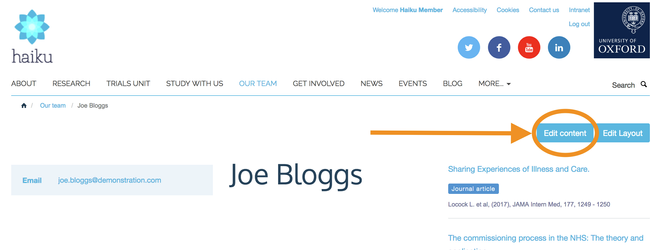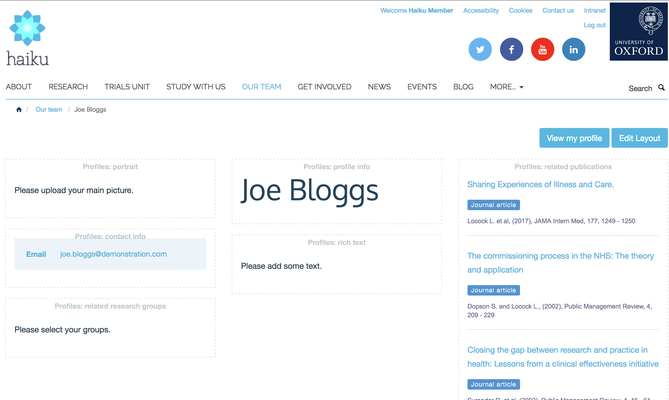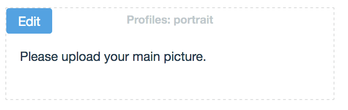/
Editing the content of a profile
Editing the content of a profile
You will require this information when you want to edit the content of a profile.
Step-by-step guide to editing the content of a profile:
- Navigate to the profile that you would like to update the content of (ensure that you are logged in, and have the appropriate editing rights).
- Click the 'Edit content' button in the top right of the profile page
- You will be taken to a screen that displays the tiles in the same layout as you view them, with dotted lines around them to help you to identify which tile is displaying which information.
- You have the ability to edit any of the tiles that are displaying. To edit any of the tiles, hover your mouse over the tile you wish to edit, and an edit button will display in the top left of the tile
- When you click edit on a tile, a pop up will be displayed that will allow you to create or edit any of the content that is in the tile. For information on the individual tiles, please see the list of tiles below:
Related articles
, multiple selections available,