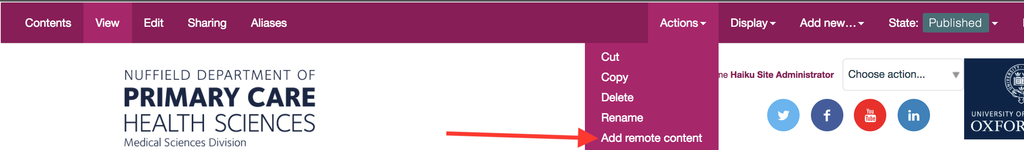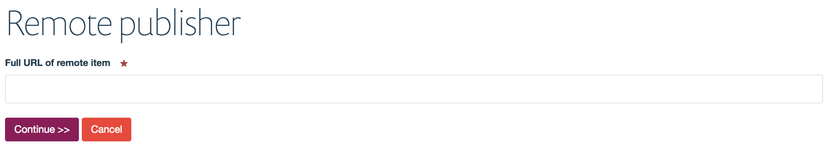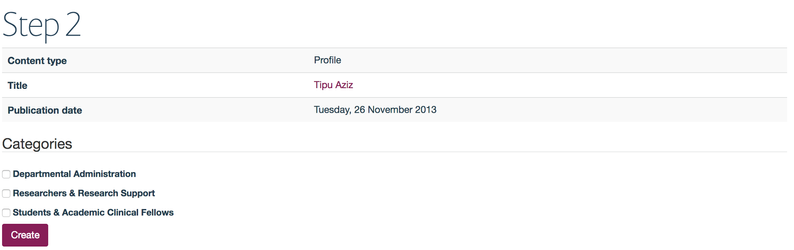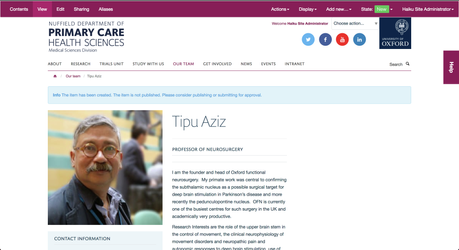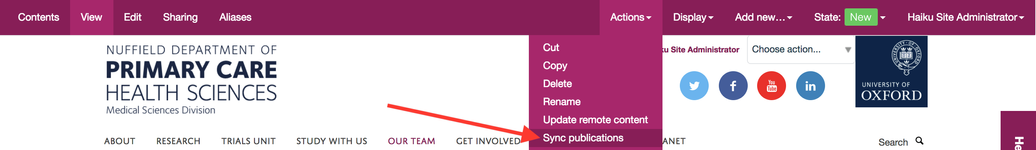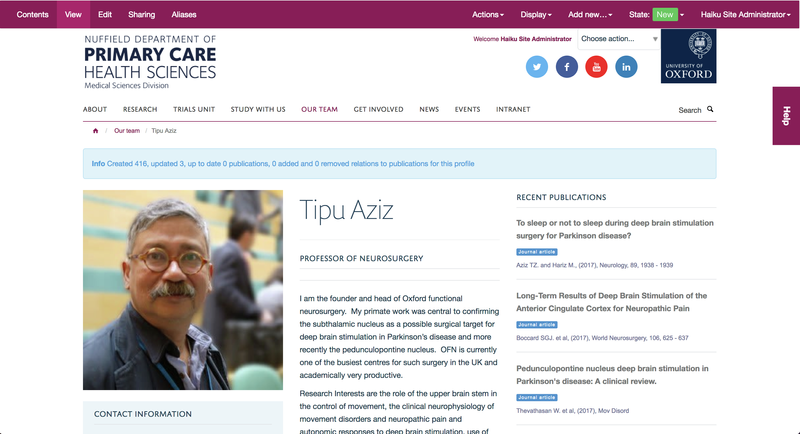/
Adding a remote profile
Adding a remote profile
You will require this information when you would like to add a profile from another Haiku website to your own, and keep it in sync with its original.
Step-by-step guide
- Navigate to the profile that you would like to add to your website, and copy the URL of the profile page e.g. https://www.test.ox.ac.uk/people/test-user
- Navigate to the section on your website that you want to add the remote profile to (ensuring that you are logged in with the relevant editing privilidges).
- When you are looking at a profiles lisitng page, navigate to and click on the 'Actions' drop down menu on the editing toolbar.
- From the 'Actions' drop down, select 'Add remote content'
- You will then be taken to a page that is a form with one field. The field is for the URL of the profile that you have already copied.
- Paste the link that you have copied into the field, and then click 'Continue'. You will be taken to a new screen that confirms the profile you are adding to your Haiku website remotely, as well as providing you with some options for categorisation.
- Using the form, categorise the profile using the available options, so that the profile will appear in the location that you want it to on your website.
- Once you have checked the relevant category (or left uncategorised as you can come back and edit it later using the 'Edit' button on the profile), click 'Create'. You will be taken tot he view page for the new profile.
- You will notice a few things:
- The profile is in the 'New' state. You must publish the profile for it to be visible to anonymous users of your website.
- The profile has no publications associated with it. You can either wait until the next day to see the publications, as they will be pulled onto your website in the regular nightly synchronisation with Symplectic, or if you require the publications to be pulled into your website immediately, then you can use the 'Sync publications' option from the 'Actions' menu on the edit bar.
You will then see the publication will return a response, please be aware, if the profile has a large amount of publications associated with it, it may take up to a few minutes to sync.
- The profile is now ready to publish on your website, and will be kept in sync with the original item of content on a regular basis.
Related articles
, multiple selections available,