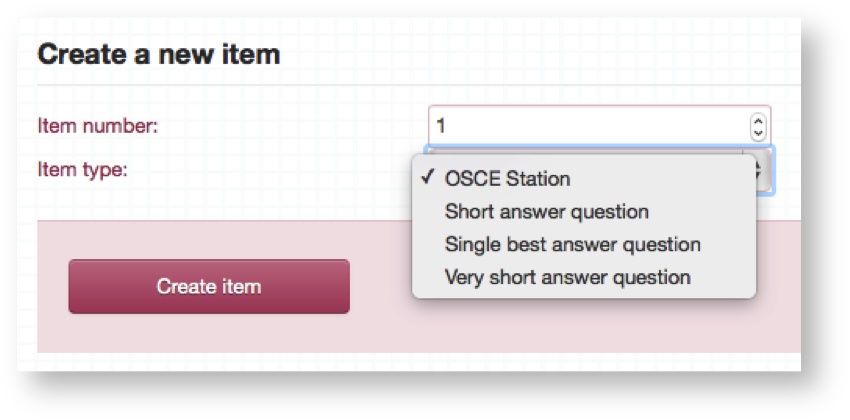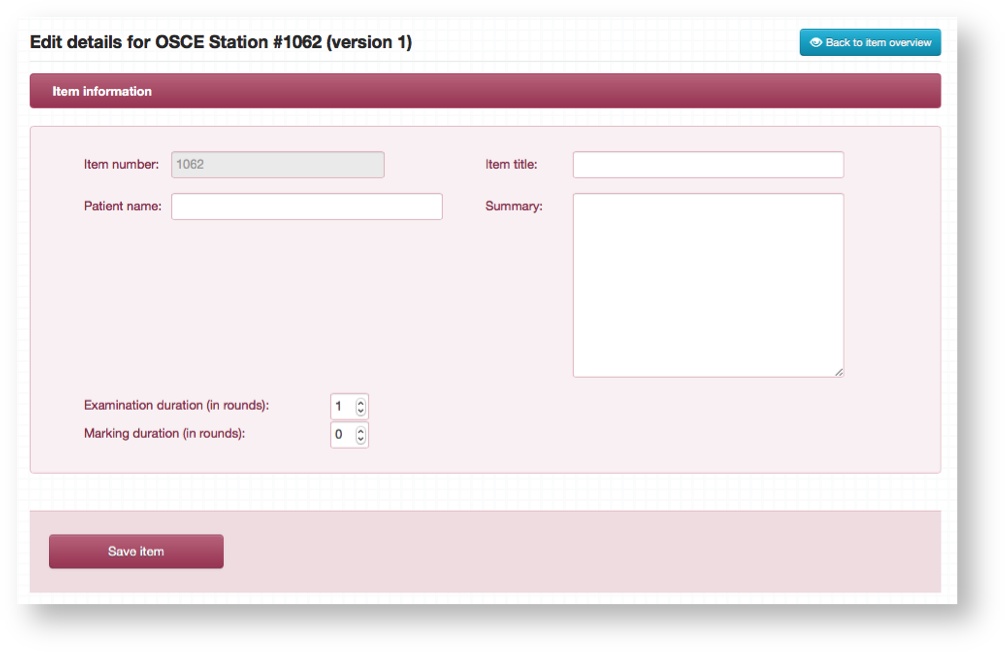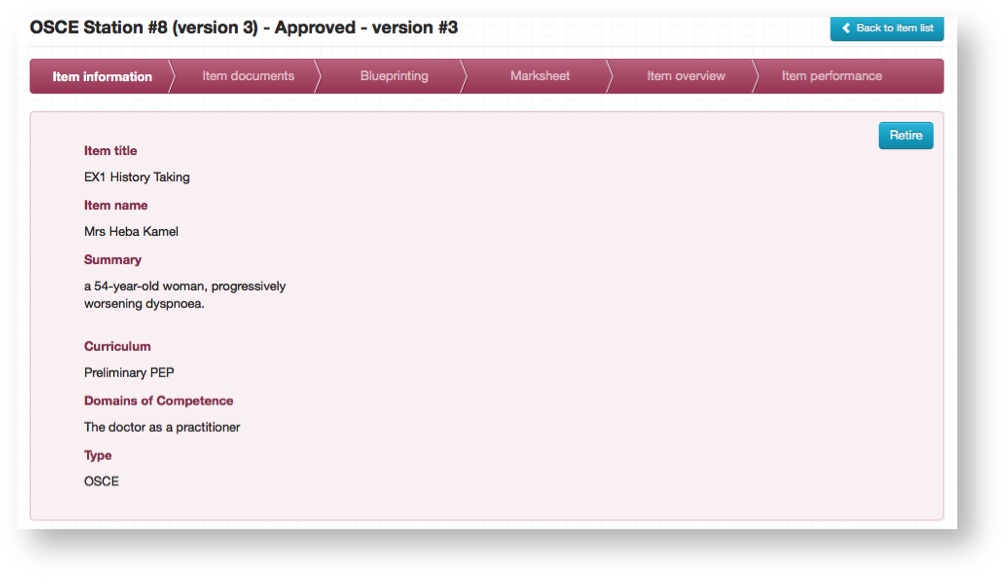/
Overview of OSCE Items
Overview of OSCE Items
This is a description of how to create and work with an OSCE Item type.
Step-by-step guide
- Select OSCE Station from the Item type dropdown.
- Each Item is numbered uniquely throughout the system and so the Item number here will be set to the next available unique slot in the system. It can be changed to any unused number if necessary.
- Click Create item and the following screen will show the summary of your newly created Item where you can begin to enter information.
Populate the remaining fields, explanations of which are below.
- Click Save Item to complete this creation and be taken to the Item overview page.
- From here you can access all the different tabs where you can add specific information for that Item: Documents, Blueprinting, /wiki/spaces/PKB/pages/14057592, Item overview, Item performance.
Related articles
Related content
Adding blueprints to OSCE Marksheet
Adding blueprints to OSCE Marksheet
More like this
Creating OSCE mark sheet
Creating OSCE mark sheet
More like this
Export and Import items (Practique 8+)
Export and Import items (Practique 8+)
Read with this
Creating and managing Items
Creating and managing Items
More like this
Resource Viewer in Practique for Browser
Resource Viewer in Practique for Browser
Read with this
8.7 How to create an OSCE Station (Item)
8.7 How to create an OSCE Station (Item)
More like this