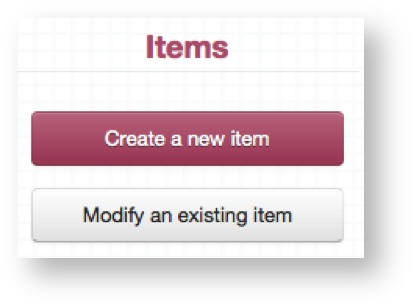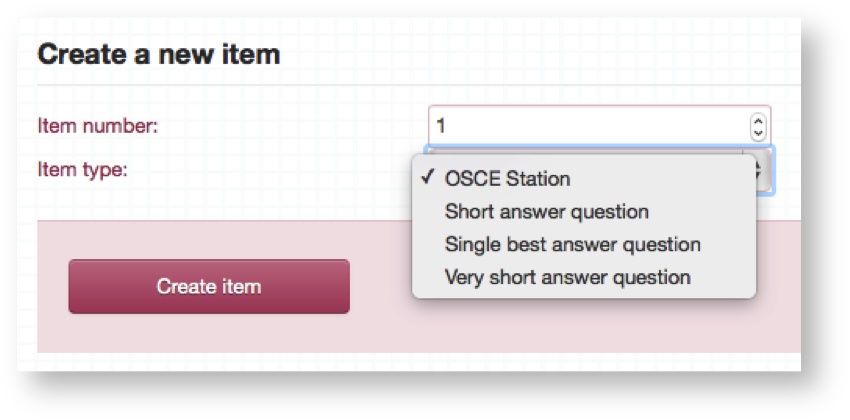/
Creating and managing Items
Creating and managing Items
Items are a generic term which covers both stations (OSCE) and questions (written exams).
Step-by-step guide
- Click Create a new Item from the Items section on the dashboard.
- You will be asked to specify which type it should be.
- Make a selection to determine whether this Item should be an OSCE station or a written exam question.
- (Optional) The Item number can be changed if necessary. Every Item in the system must have a unique number and will by default take the next available free slot.
- Click Create item to be taken to the overview screen for the item type you have selected. The screens will differ slightly depending on whether you have selected OSCE, SAQ, /wiki/spaces/PKB/pages/14057686 or VSAQ.
Related articles
Related content
Overview of Short Answer Question (SAQ) Items
Overview of Short Answer Question (SAQ) Items
More like this
Export and Import items (Practique 8+)
Export and Import items (Practique 8+)
Read with this
Overview of Very Short Answer Question (VSAQ) Items
Overview of Very Short Answer Question (VSAQ) Items
More like this
Basic Written Exam Setup (Single Best Answer)
Basic Written Exam Setup (Single Best Answer)
Read with this
Overview of OSCE Items
Overview of OSCE Items
More like this
Workflow and Versioning
Workflow and Versioning
Read with this