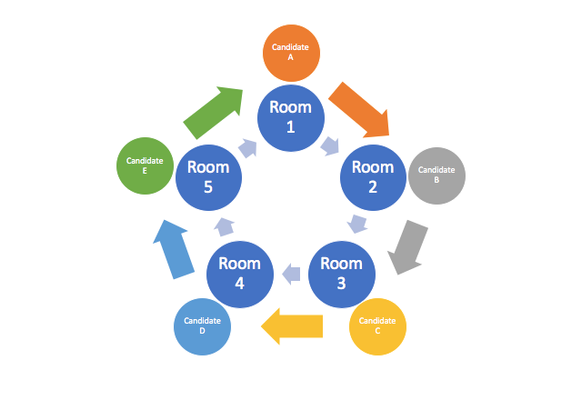Practique can automatically allocate the Candidates and Examiners, but you can also define exactly where candidates start, what rotations they will be on and what stations, sessions and rotations the examiners will be on.
Page Comparison
General
Content
Integrations