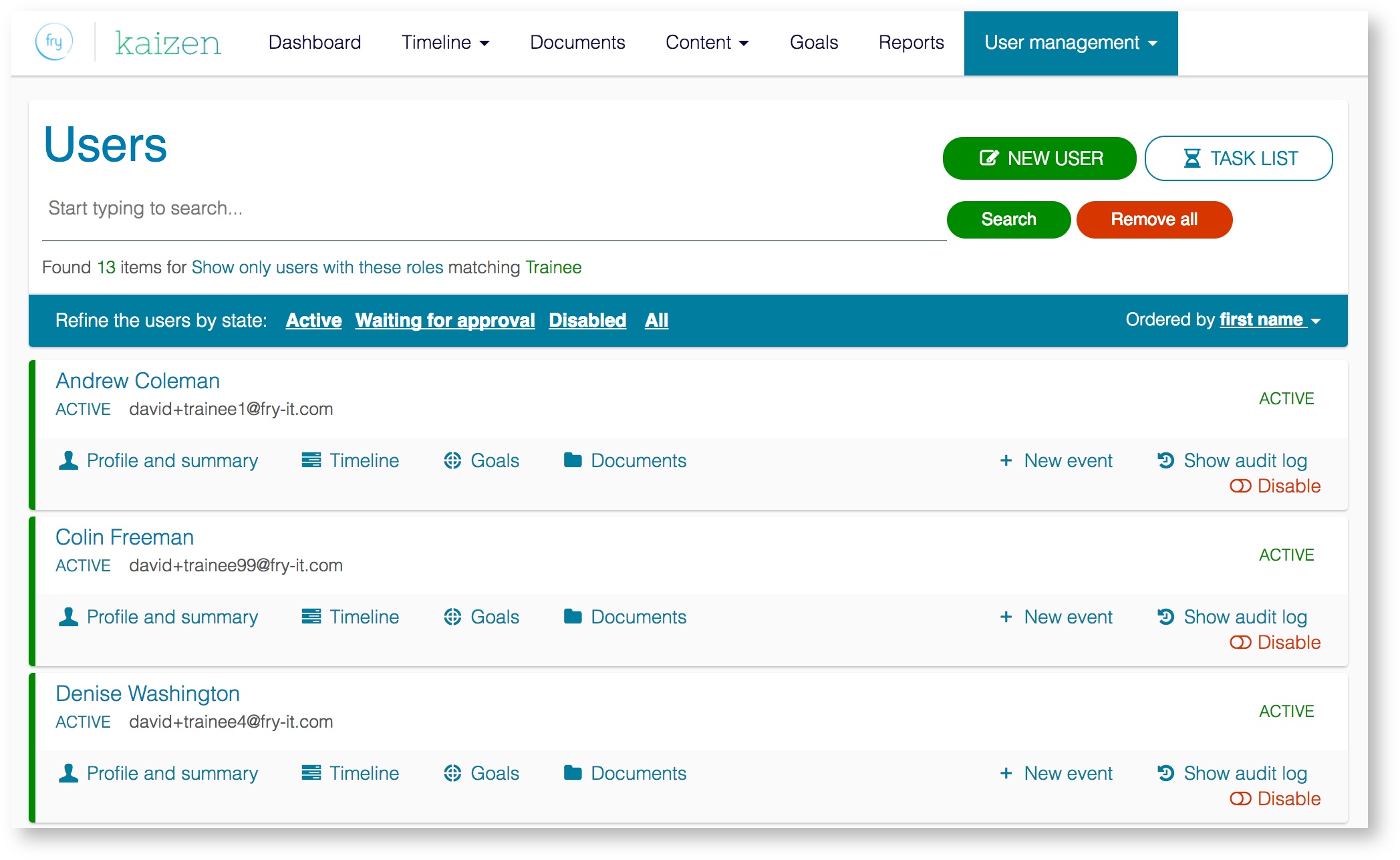Everyone that has a Kaizen account within your organisation New users can be managed created individually by navigating to User management > Users . This page displays a list of all of the users who you have permissions to view. If you are the super administrator for the organisation then you will of course have access to everyone.
New users can be created individually by clicking the green New User button and then clicking the green New User button at the top of this page.