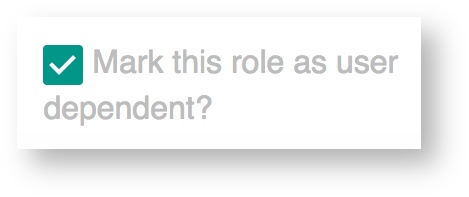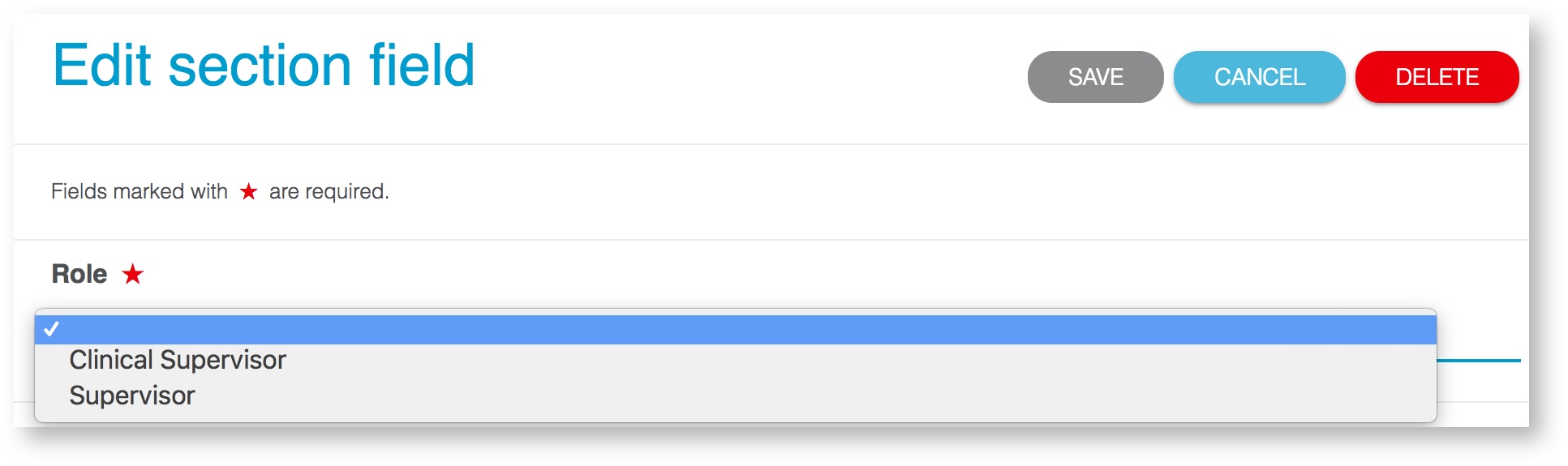...
- First, you will need to prepare your roles and permissions as this forms the basis of being able to link users together. The user who you wish to have permissions over another user will need to be assigned a role that is set as user dependent.
- When this role has been correctly created and assigned to the user then they are ready to have this one-to-one relationship setup to another user. Just by assigning a user a role which is user dependent does not mean that they are linked to any other user. There has to be a second step which explicitly links the two users together, and this is done through creating an event type which will be used to set this link on users' timelines.
- We will use an example of assigning a supervisor to their trainee so that they can view and assess the trainee's portfolio.
- Create your event type as normal and create a section which will be used to make this link between two users. When editing this event type section you have various options as to the type of fields you are creating. In this case we want to be featuring a role within the event so click on the add role button to add this as a field onto the event.
- The following screen will be the edit interface where you define the settings for this role field. Clicking on the role drop down will display all of the roles which have been set as user dependent. Roles which have not had this setting applied will not displayed in this list.
- Select the desired role. In this specific example we are selecting supervisor because we want this event to be added onto a trainee's timeline to set who their supervisor is for a specified duration of time.
- Add any other fields to this event type section that you wish the person responsible for completing the section to fill in and then save and publish this event type.
- Finally, to actually link users together create this event onto a user's timeline.
| Info |
|---|
Remember that the role set to fill in the section containing the role will be the one responsible for defining which user should be linked at the point of creating this event onto a timeline. |
Related articles
| Filter by label (Content by label) | ||||||||||||||||||
|---|---|---|---|---|---|---|---|---|---|---|---|---|---|---|---|---|---|---|
|
...