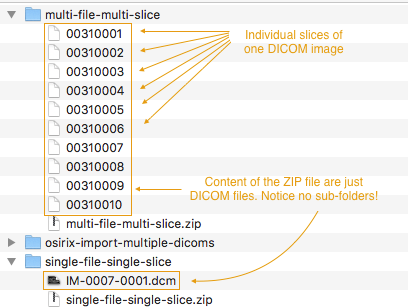Practique allows users to create Resources with DICOM images. Practique supports grayscale as well as colour DICOM images and multi slice DICOM images.
Different types of multi-slice DICOM formats supported by Practique:
- single file, single slice DICOM (eg. chest-x-ray.dcm)
- multiple file, multiple slice DICOM (eg. chest-x-ray-1.dcm, chest-x-ray-2.dcm, chest-x-ray-3.dcm)
- single file, multiple slice DICOM (eg. chest-x-ray.dcm)
All these 3 multi-slice DICOM formats can be uploaded to Practique when creating single Resource representing the DICOM image. When uploading DICOM images to Practique users need to use ZIP compression (create ZIP file) in order to be able to upload DICOM image. Please see in next section descriptions of how the ZIP file structure should be for each of the types above.
Preparing DICOM ZIP file
Single file, single slice DICOM, Single file, multi slice DICOM
These 2 cases are simplest case of the ZIP file which can be uploaded to Practique. In the screenshot on the right the ZIP file structure would be same as for single-file-single-slice. →
User needs to produce ZIP file which
- does not have any subfolders
- DICOM image can have any name and/or extension
Multiple file, multiple slice DICOM
In this case Practique requires user to create flat ZIP file containing just the files with individual slices of one DICOM image. In the screenshot on the right the ZIP file structure would be same as for multiple-file-multiple-slice. →
User needs to produce ZIP file which
- does not have any subfolders
- DICOM image can have any name and/or extension
- Multiple slices are denoted by the increasing numeric filename (see multi-file-multi-slice case → )