You will need this information when you are using a wbepage on your Haiku website.
Step-by-step guide
- Navigate to the section where you would like to add the webpage. (Please note, you can only add webpages to templates that will allow for them)
- At the top of the page, use the 'Add new' drop down and select 'Webpage'
- You will then be taken to an edit interface, where you can add content to the page.
- There are four tabs on the webpage edit interface. 'Default', 'Extensions', 'Categorization' and ''Settings'.
- Using the 'Default' tab:
- Body content fields
- 'Short title'
- Body content fields
- Using the 'Default' tab:
Related articles
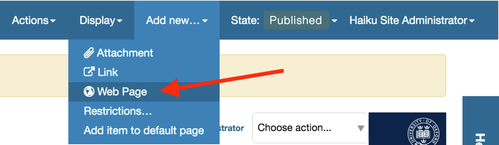
0 Comments