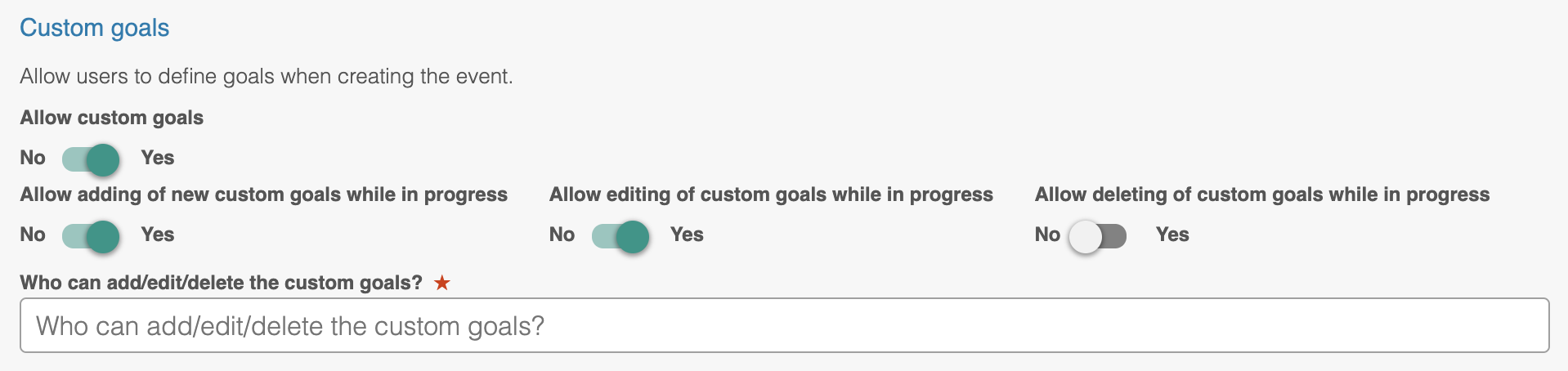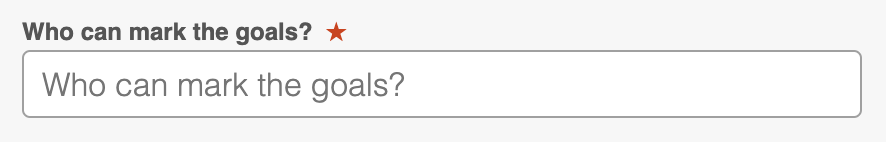To set a goal for another person you must add an event containing a goal onto their timeline. This means that you must first create an event type which contains an embedded goal field.
When editing the section of the event type add the field type embedded goal.
The edit screen for this embedded goal field has a number of options to allow you to set how you'd like it to work. Custom goals allow the user creating the event to define and set the goal(s), predefined goals are preset within the event type and are the goals applied to the user on creation of the event.
Custom goals
These are goals which are created during the process of creating the event and as such are unique to each event. Custom goals are useful for allowing users to set their own bespoke goals. Switching allow custom goals to yes will open up three further settings:
Allow adding of new custom goals while in progress - the specified role(s) can create new goals within this goal set whilst in progress.
Allow editing of custom goals while in progress - the specified role(s) can edit any custom goals within this goal set whilst in progress.
Allow deleting of custom goals while in progress - the specified role(s) can delete any custom goals within this goal set whilst in progress.
Defined periods
Periods allow you to separate targets into different blocks. Attaching a blueprint tag to a period will allow you to report on progress across periods.
Predefined goals
These are goals which are defined within the event type and will be applied to the owner automatically when the event is created. Predefined goals are useful when you need to create a common set of goals which are applied to many users, and wish to report on them as a common set. It is possible to combine predefined goals with custom goals within a single goal set.
Clicking add goal will begin the process of defining goals:
Goal title - will be the name shown in the user's list of goals
Description - appears when the user is viewing this goal from their goals page
Adding a target to a goal is option but is useful if you wish to break goals into smaller objectives, or to set specific achievements:
Target title - shown to the user when they expand the goal containing this target
Adding an achievement allows you to set a specific definition of how the user should demonstrate progress against this target
Marking settings
In order for the goal set to be closed each goal must be marked with an outcome. These outcomes are fixed at Achieved, Not achieved, Partially achieved, Carried forward. To control who can mark the goals in this set choose the desired roles in the field who can mark the goals?