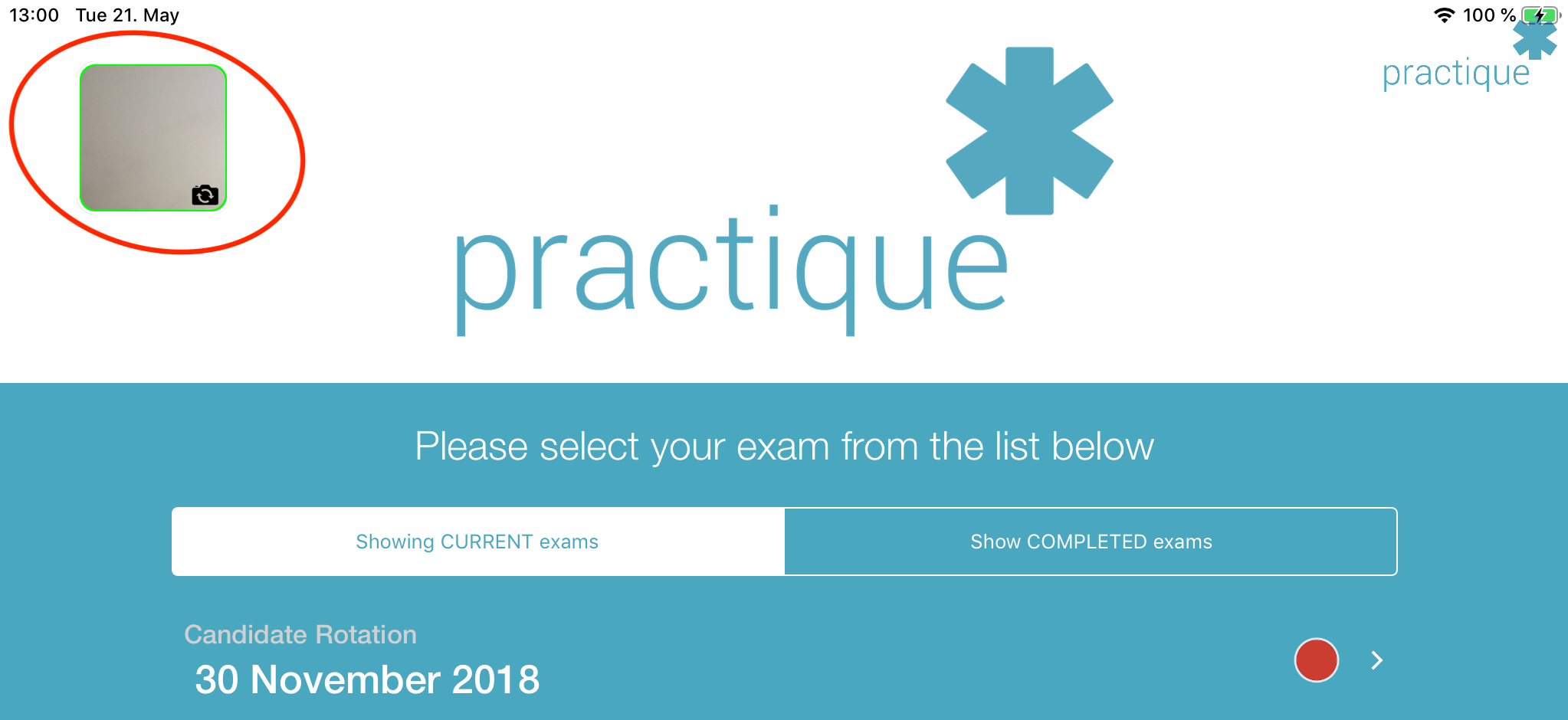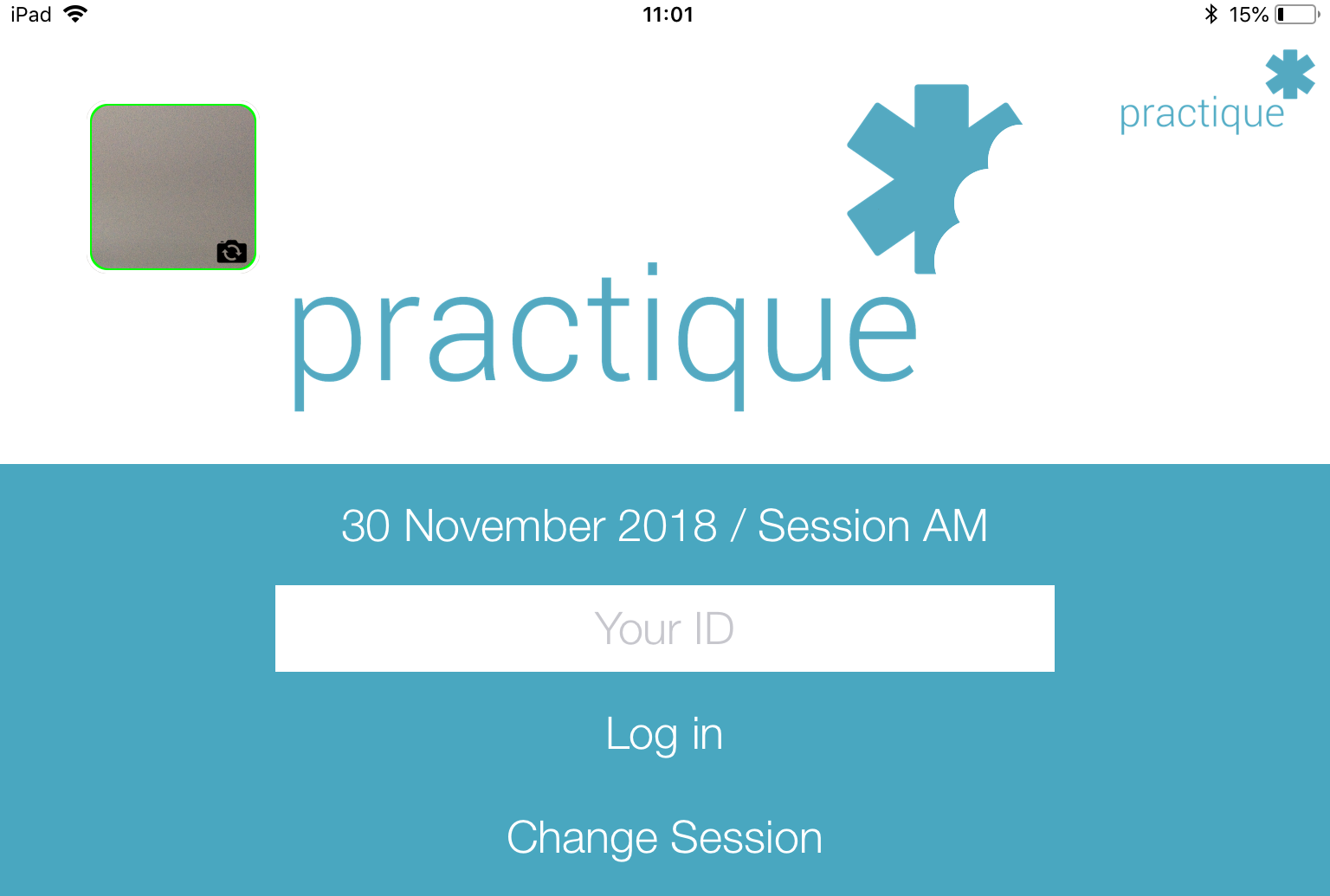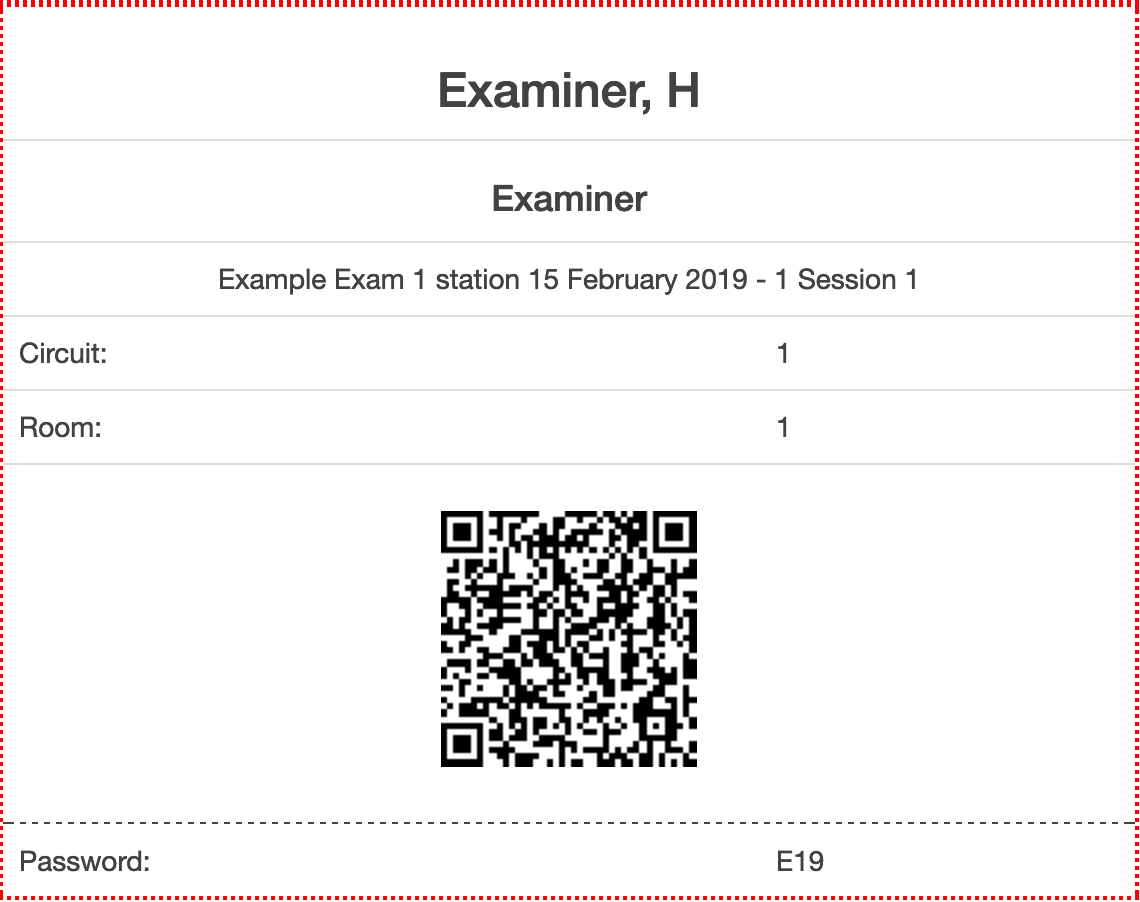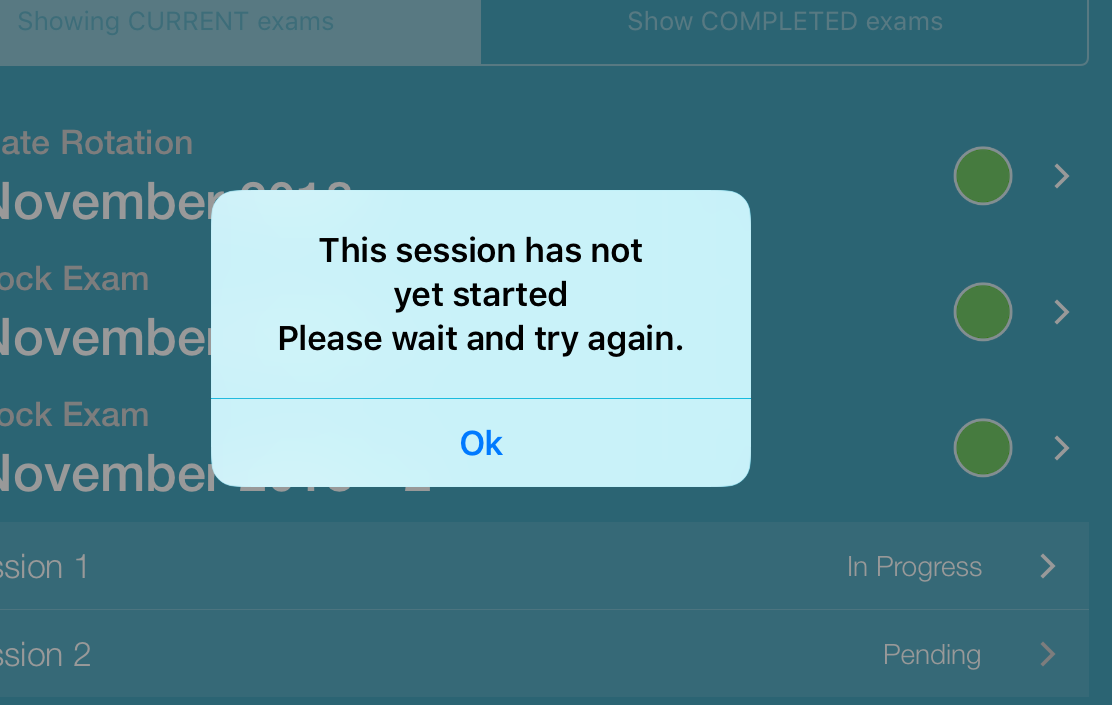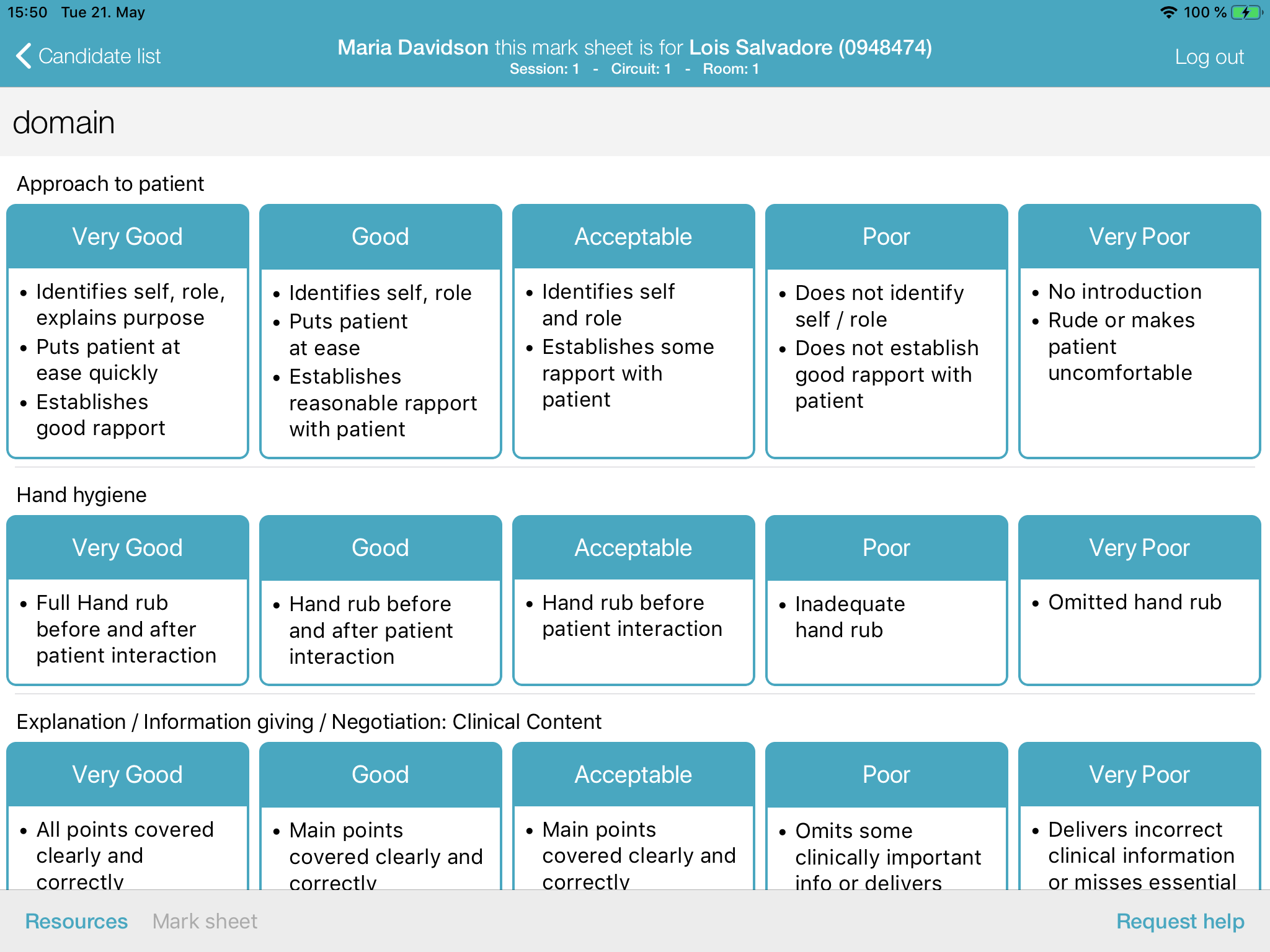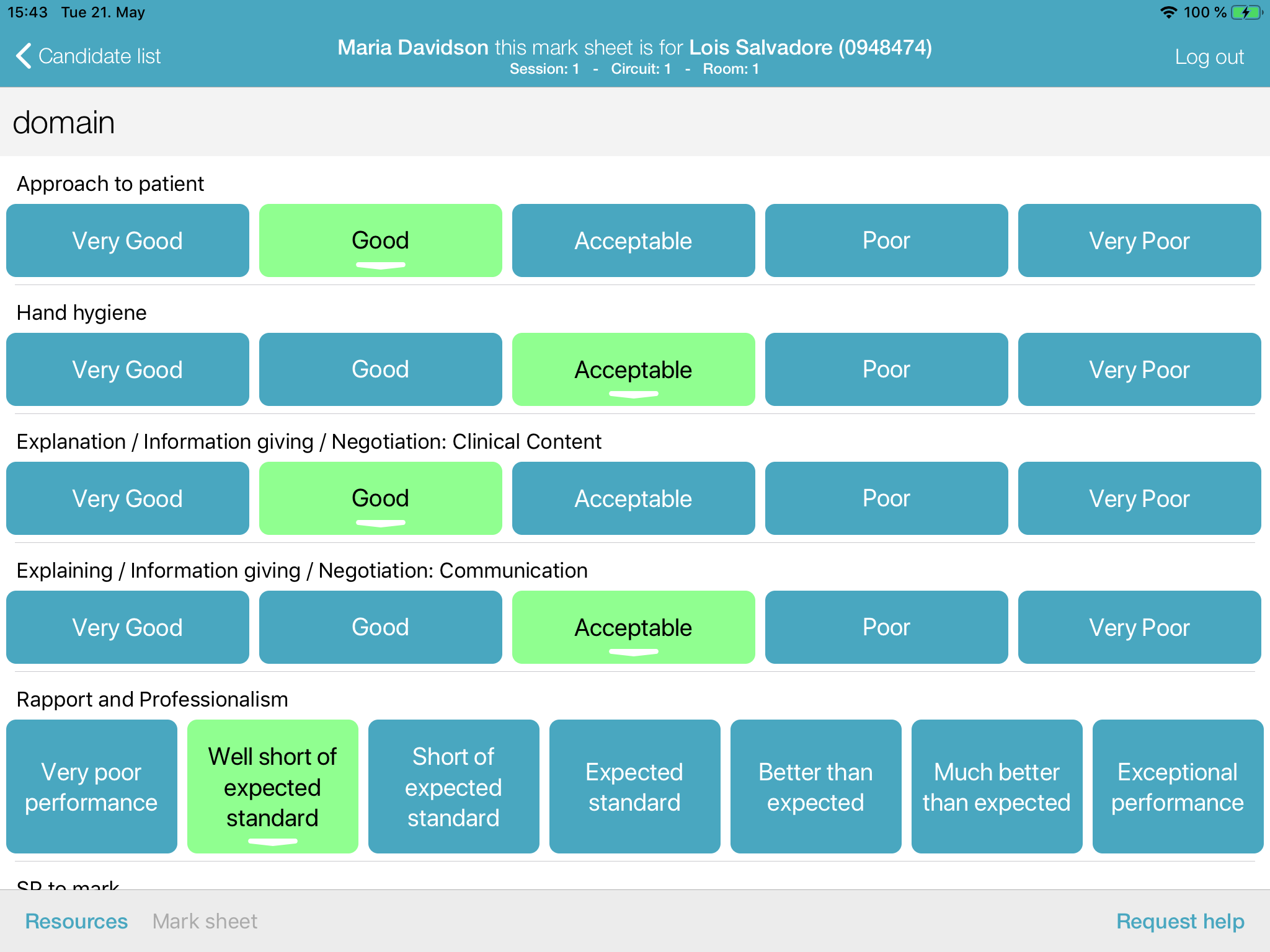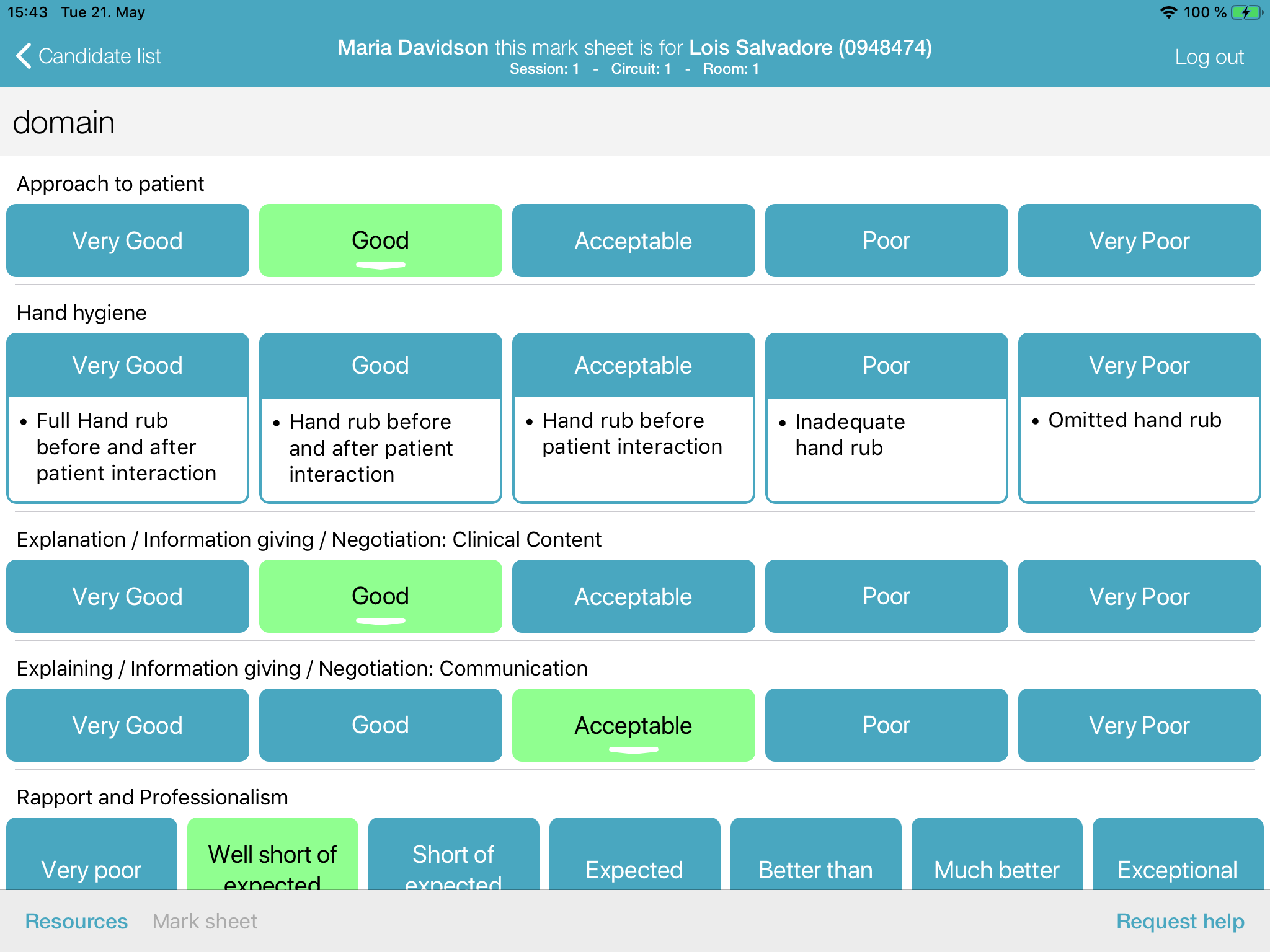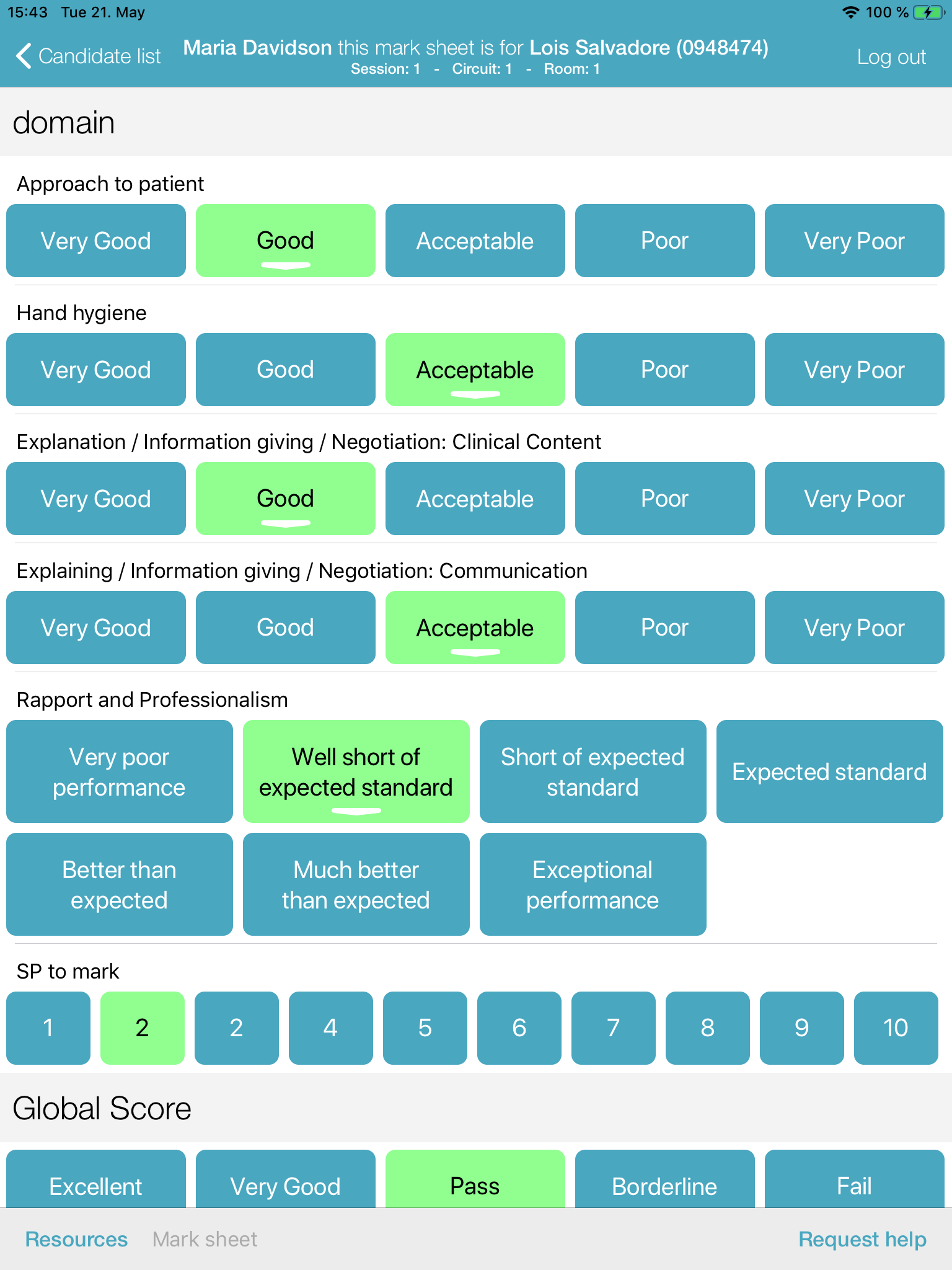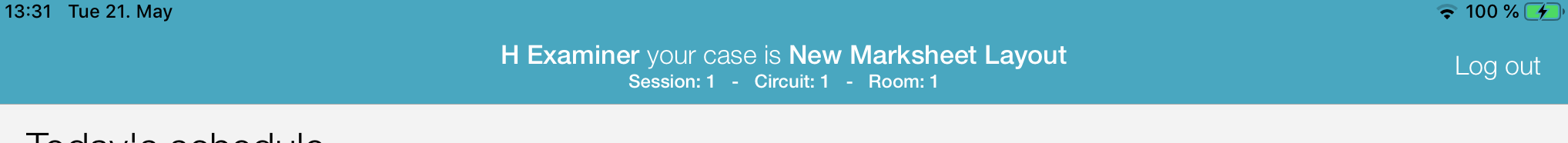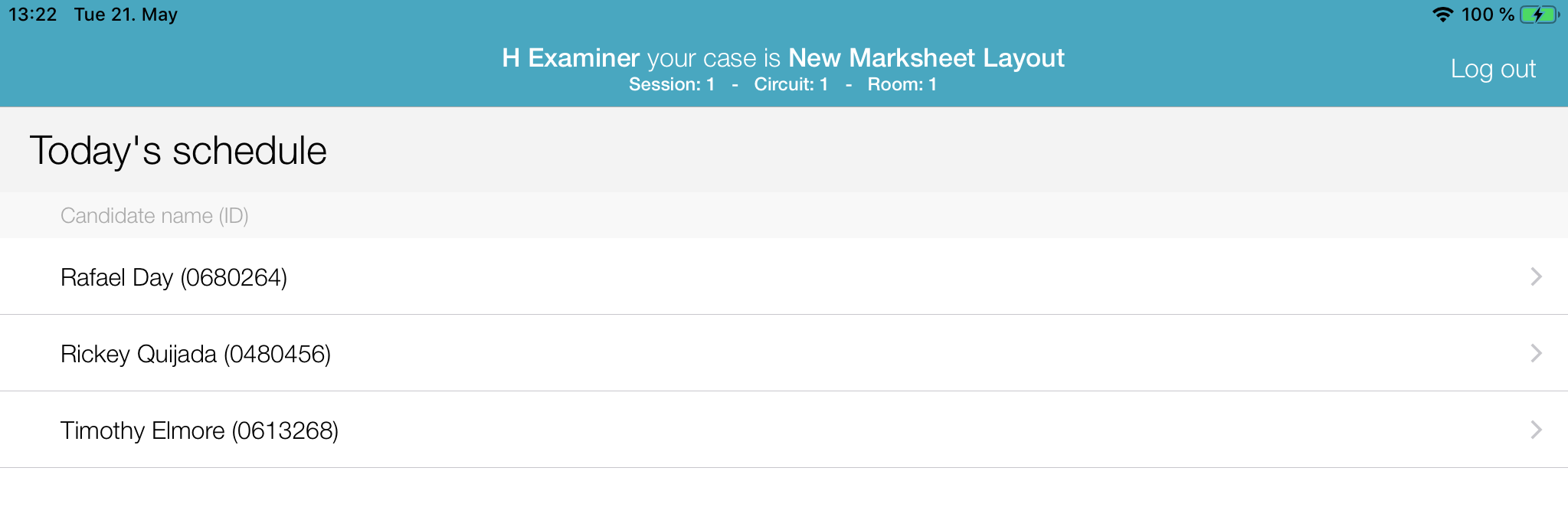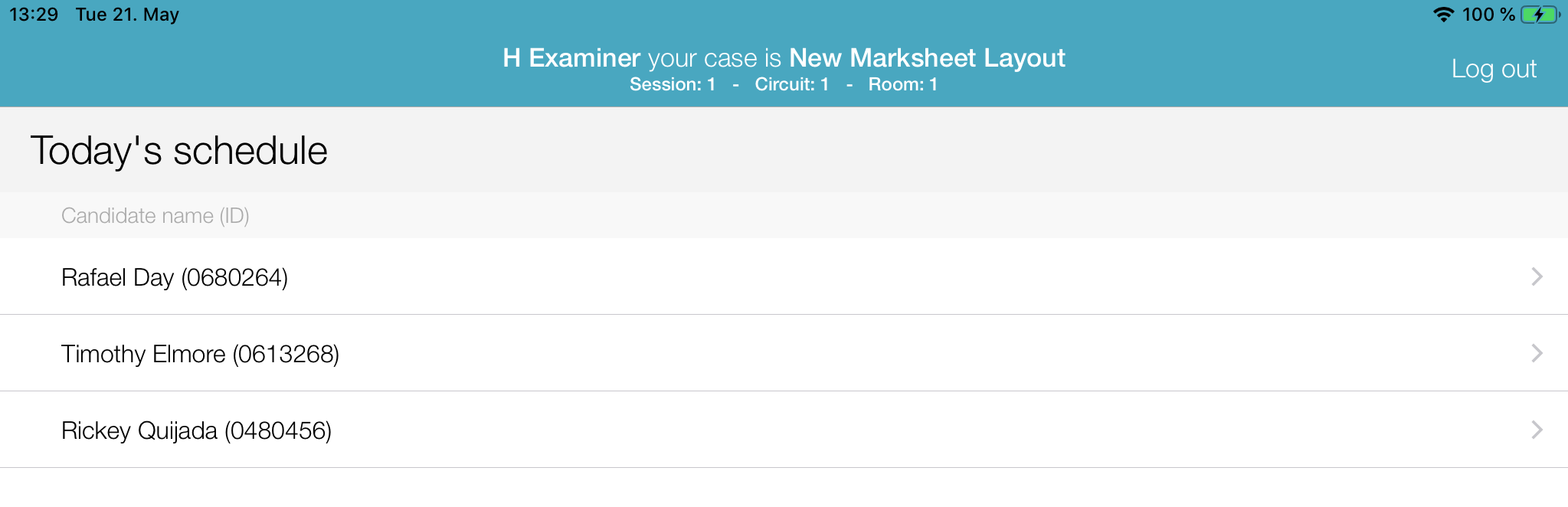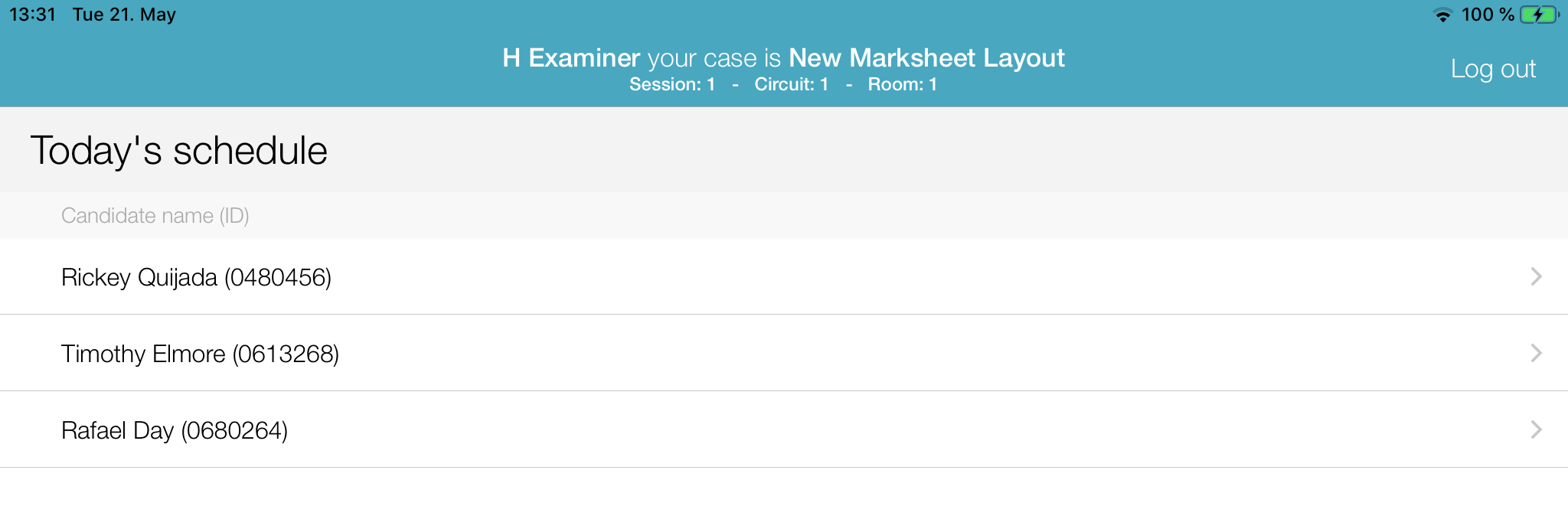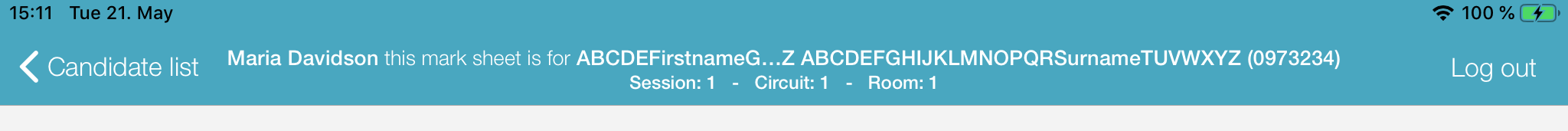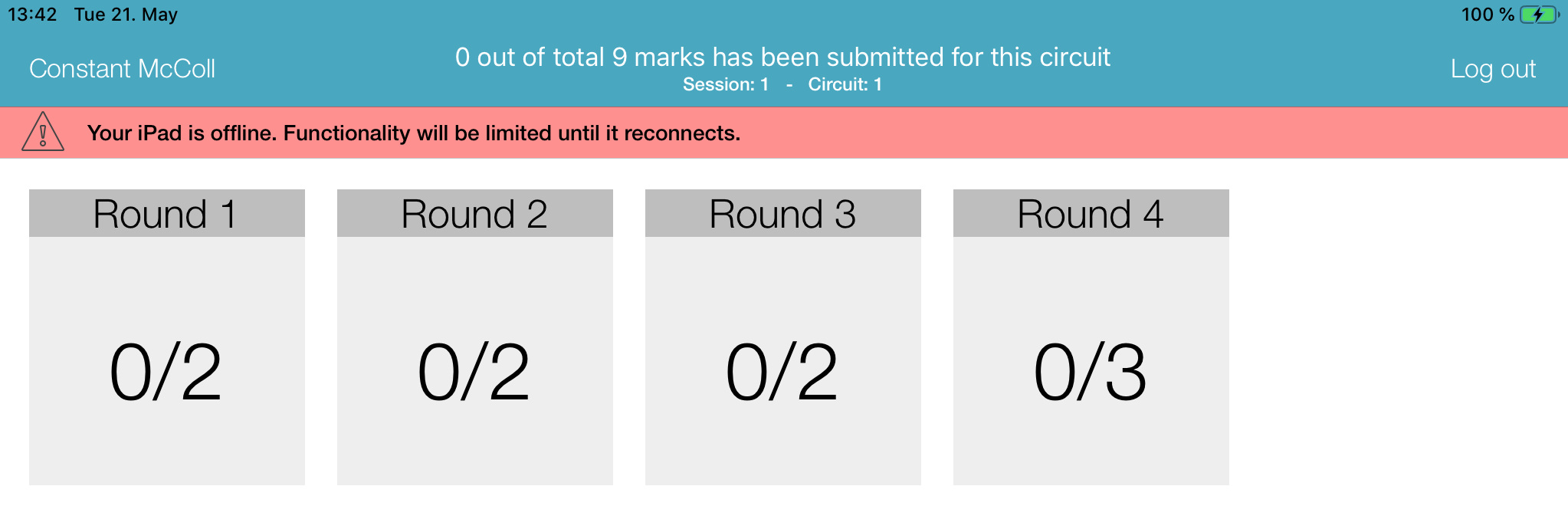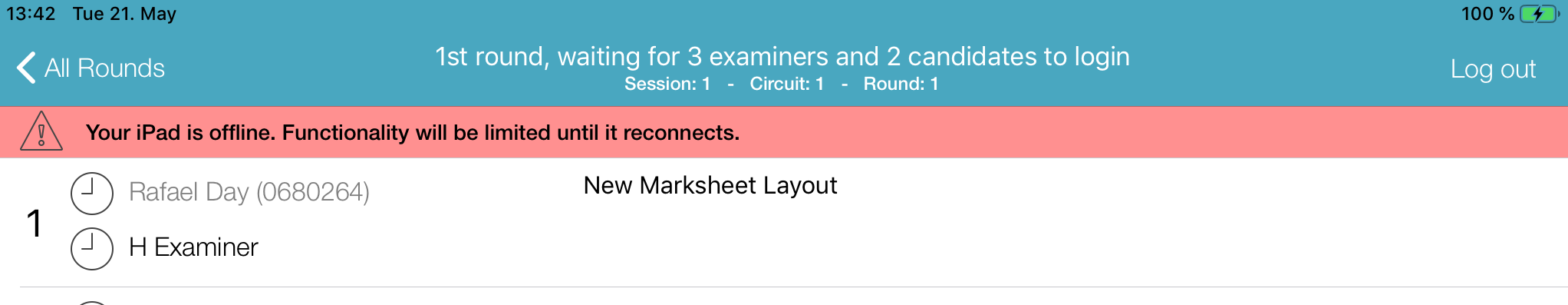Upcoming release is next major update of the Practique application. While we publish the current progress of the release we don't provide pre-releases to customers by default.
If you wish to participate in testing pre-release version of Practique application please contact us via Service desk. If you choose to participate in testing you can always easily revert to any previous stable version of Practique application.
6.2.0 (3730 beta build)
Improvements
Simplifying iPad Login (QRCode implementation)
- Instead of typing in the examiner ID / exam letter, users can now directly log in using QRCodes, simply scan the code using the camera on the iPad.
- The camera is available on the exam list screen and the login screen for a specific session.
- The camera view in the top-left corner can be switched between forward and rear facing cameras (touch the image to change) depending on which side you want to hold towards the QR code.
- If necessary the exam block will be sync'd before logging the user in.
- The codes are available to the exam administrators, in printable badge format, after they set up the exam.
- When using QRCodes you many get the following pop-up
The session has not yet started
The session has completed
<<add image>>
New Marksheet Layout improvments
- The marksheet can now be shown full-screen. This is configurable per domain.
- Observation criteria with discrete answers can now have a description (in HTML) as well as the title.
- When an answer is selected the description part is hidden so as to fit as many answers on the screen as possible and avoid scrolling.
- Selected answers show an indicator when the description has been hidden. Where no description is available the indicator is not shown.
- To view an answer's description again, select the answer and it will be unhidden.
- When there are too many buttons for them to be laid out clearly in a row they wrap around to the next row.
Update to Marshal Independent Marking
- When configured for marshal independent marking the Examiner schedule shows the case and not the first candidate's name
- On the marshal's iPad there is no longer a warning that marshal independent marking is being used.
New site-specific features
Full-screen Marksheet
To allow for larger amounts of information to be shown on a single screen the marksheet app can now be set to always show it full-screen. This means that the station resources must be accessed via the menu at the bottom-left of the screen.
Rotation Independent Examiner Schedule
App can now be configured to ignore the standard Practique rotations, the examiner's candidate list will be order alphabetically and not by rounds/rooms. The sort order is configuraable, either candidate's first name, surname or ID
Order by firstname
Order by surname
Order by ID
Fixes
PSD-2540: Marshal iPad showing only half the examiners for a double marker exam
Only one examiner was shown where double marking was being used. This is now corrected, all examiners are shown.
<< TODO: add image of examiner list in double marking exam >>
PSD-2389: App problem - candidate list
Where a very long candidate name was used the titles on the examiner schedule screen and the marksheet were too long, making the right and left hand buttons invisible. The titles are now truncated to avoid this happening.
PSD-2319: Incorrect room showing on candidate list page of examiner iPad
Where an exam did not follow the standard Practique rotation model the number of the room/round needed to be estimated to try match the standard model. We have now created a non-standard rotation UI where the room/round numbers are not shown and there is no reference to rest/bypass rooms. This is configurable for the server instance.
PSD-2312: Marks entry - live CSA
The online/offline status of the marshal was not shown after they had logged in, so it was possible that the iPad could go offline without the marshal realising. A warning notification is now shown on all screens when the app goes offline.
Session rounds
Schedule