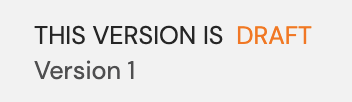Each event type and report has a version status attached to it:
Draft = currently in progress and which are not yet visible to users of the system.
Published = visible and can be used by end users of the system.
Archived = were previously published but now deactivated. Users can no longer add new events of this type but all historical entries are preserved.
How to change the status
When creating a new event type it will be in draft status to begin with.
The status of the event type or report currently on screen is shown at the top of the page
...
Select Publish in order to move this into a state which can be used by end users
...
How to create a new version
Once in a published state there are limited data fields on an event type which can be modified without needing to create a new version
Add tags to this event - set the blueprint tags which should be applied whenever someone creates this event on their timeline
Event type identifying colour - the circle colour that all events of this type will be shown with when listed on timelines
| Info |
|---|
Once published, event types and reports will be visible to users of the system. |
Related articles
| Filter by label (Content by label) | ||||||||||
|---|---|---|---|---|---|---|---|---|---|---|
|
...
|
| Page Properties | ||
|---|---|---|
| ||
|