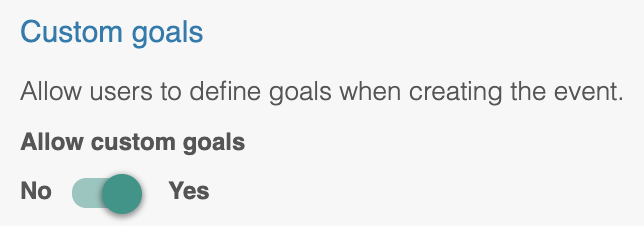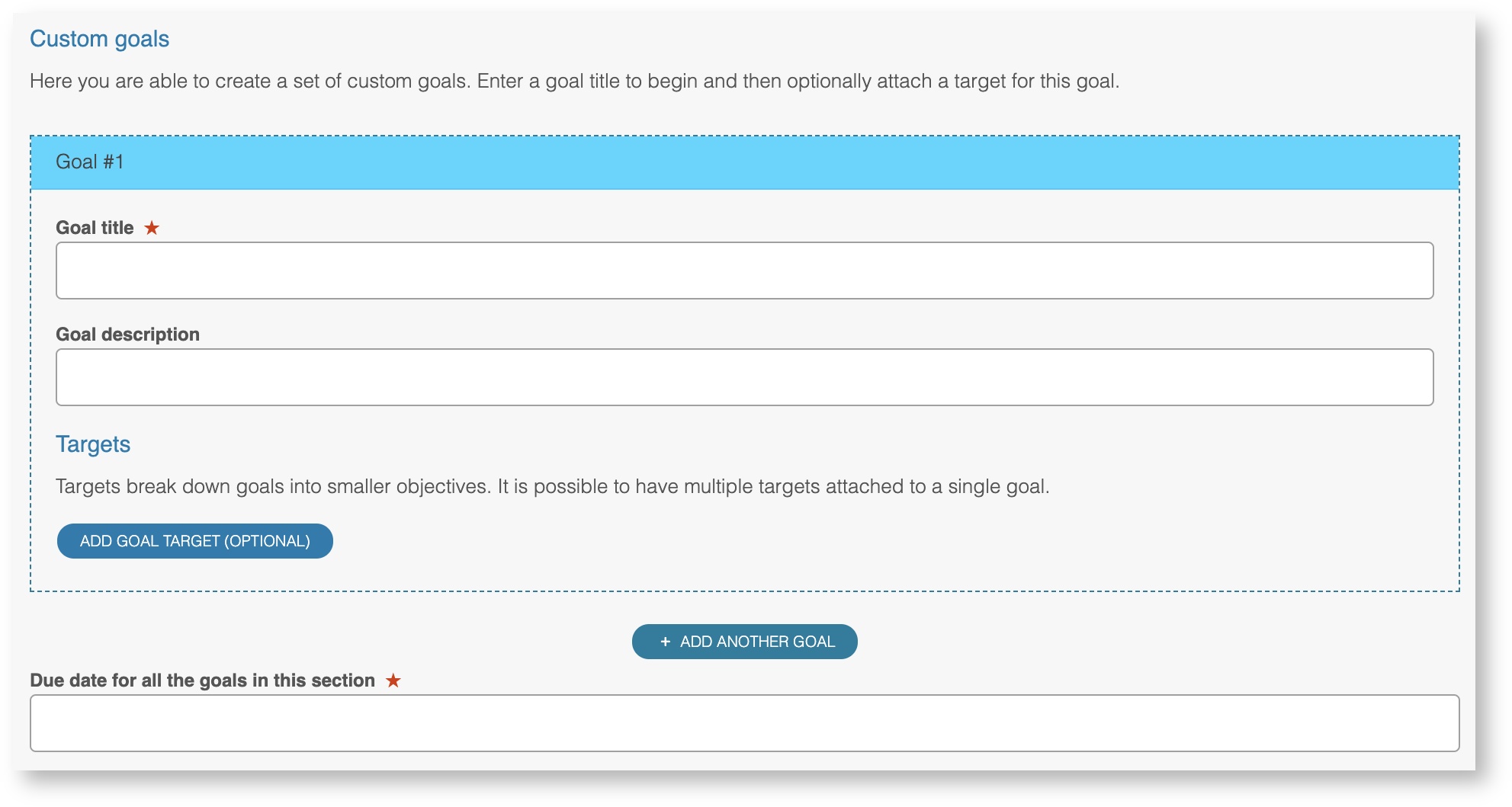...
Begin by adding an embedded goal to an event type section.
...
To enable users creating this event to set their own goals choose to allow custom goals. This means that when this event is added to the user's timeline the person adding it will be able to define the goals at that time.
...
When this event type is published users will be able to use it to set goals for themselves. They can do this in two ways:
Add this event as they do normally from their timeline or the new event tile on their dashboard
Direct from the goals area of their portfolio
During the creation of this event they will then be shown the embedded goal field that was defined above. It will look similar to the below.
...
For full detail on how to setup goals and targets please see how to configure goals.