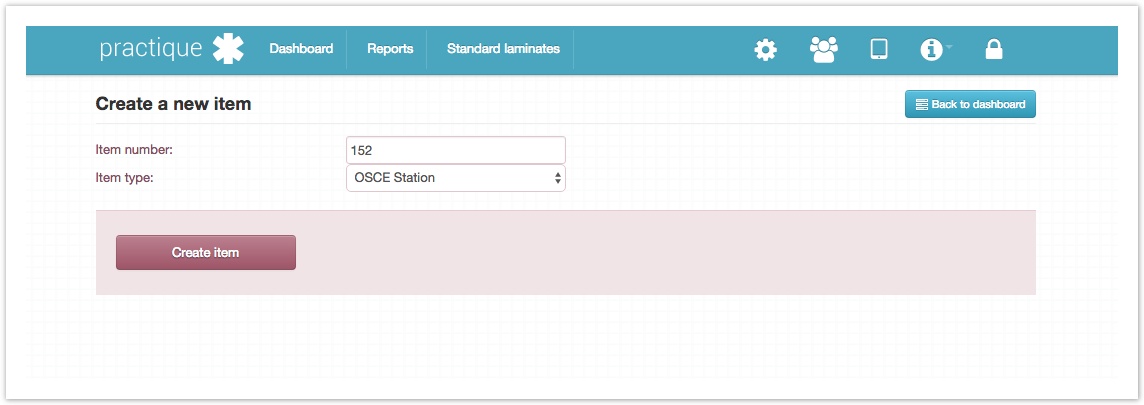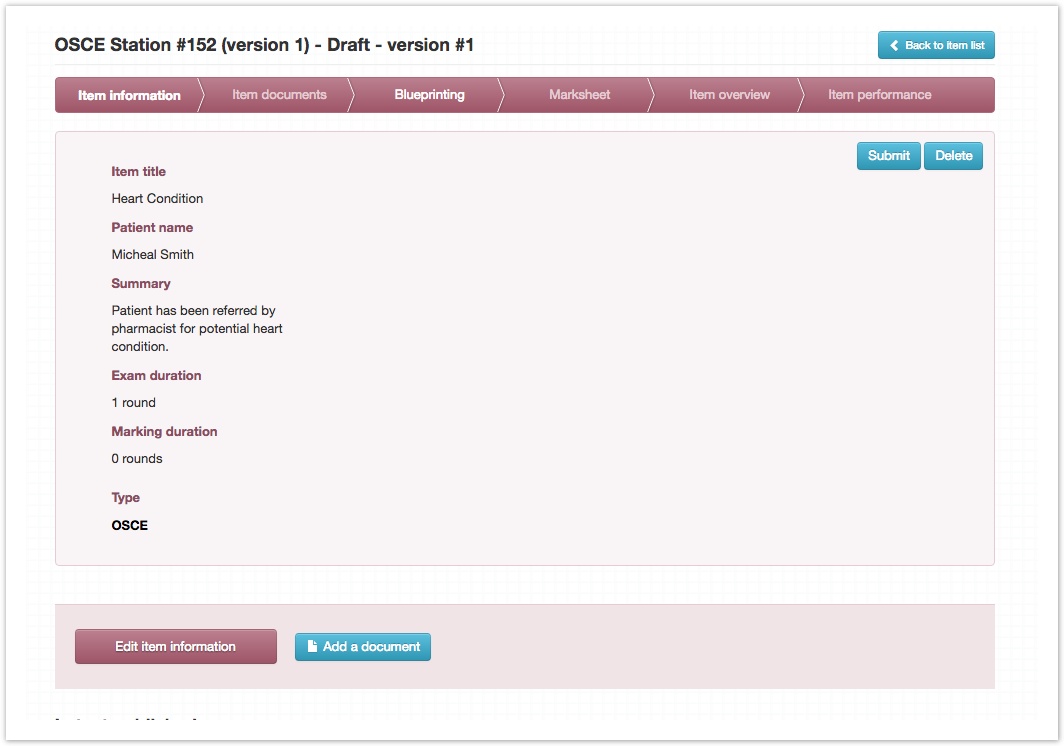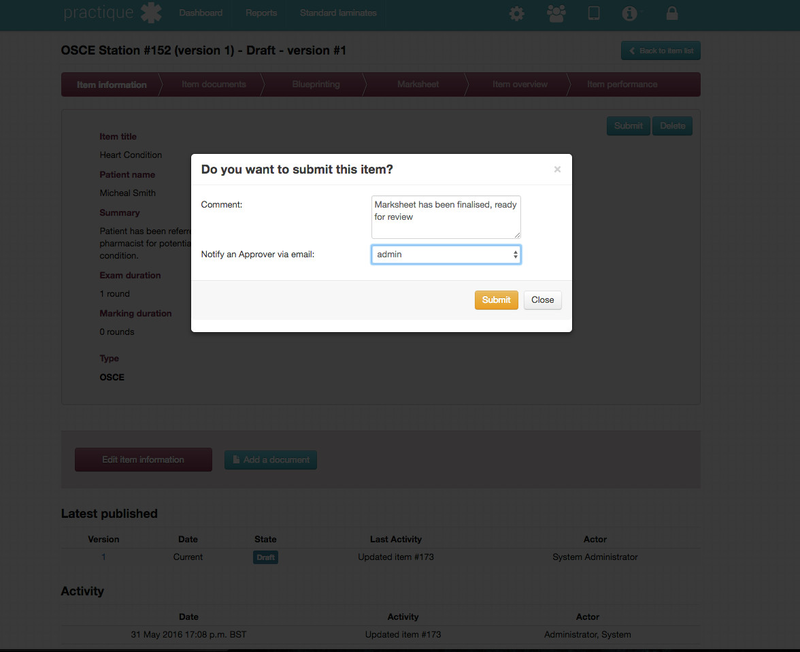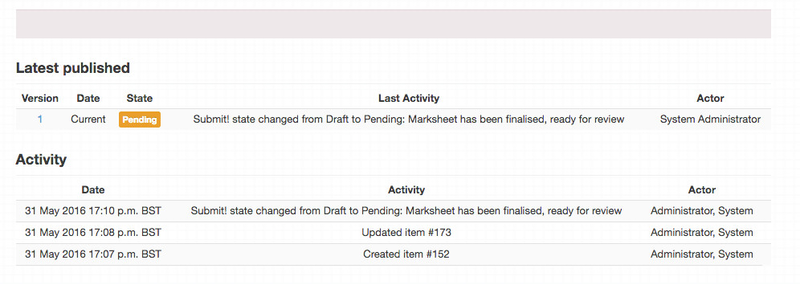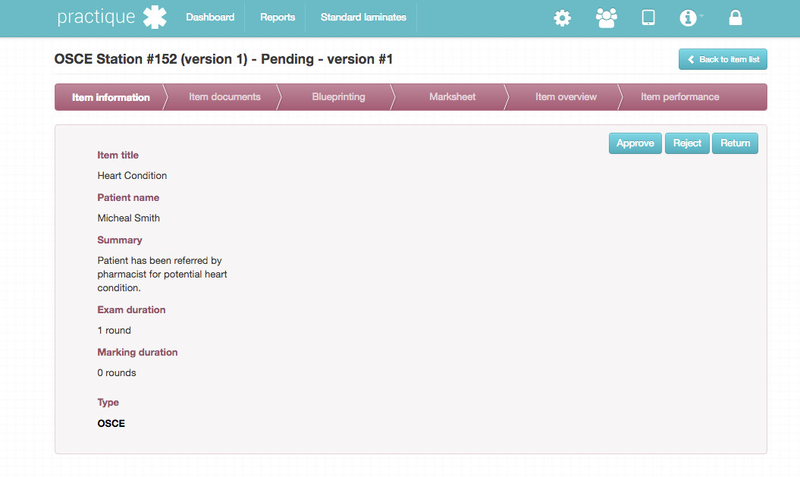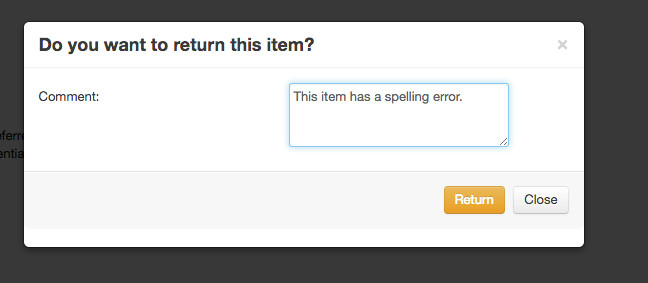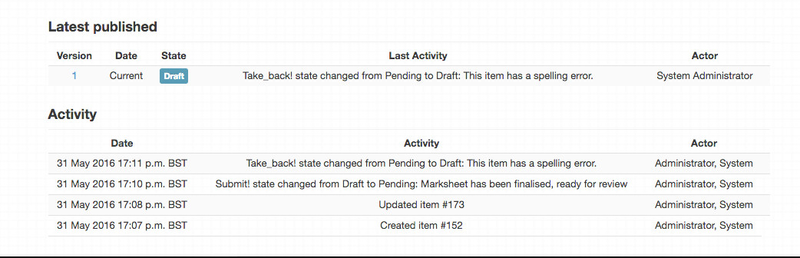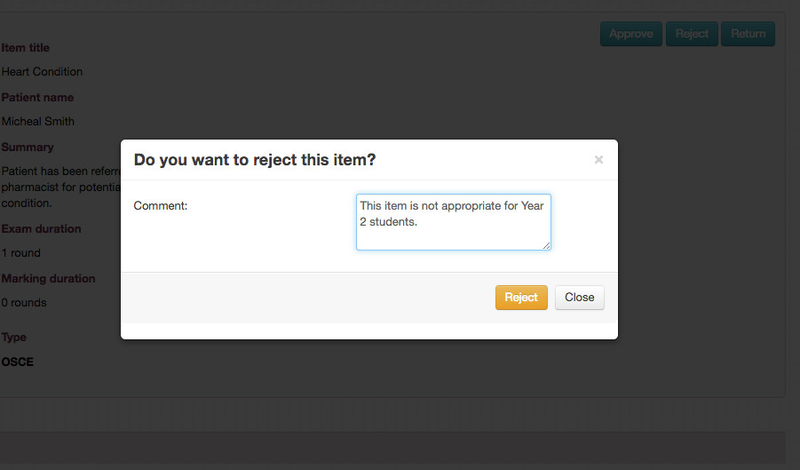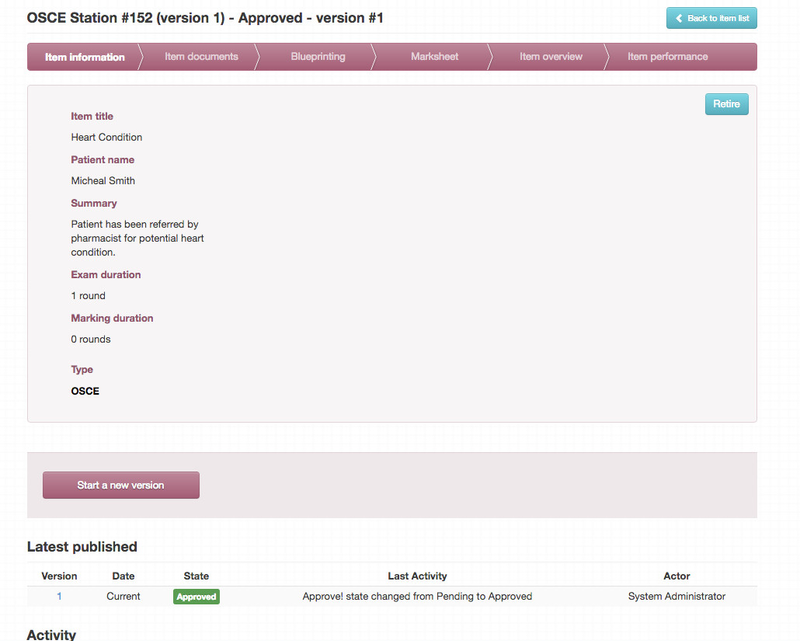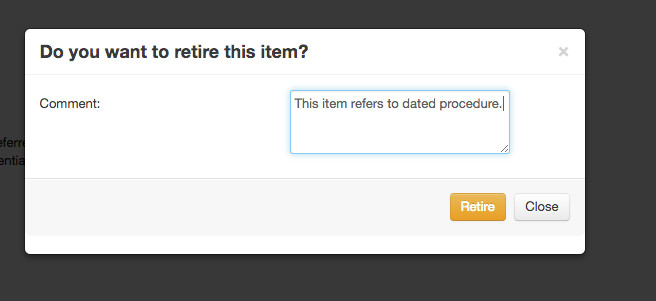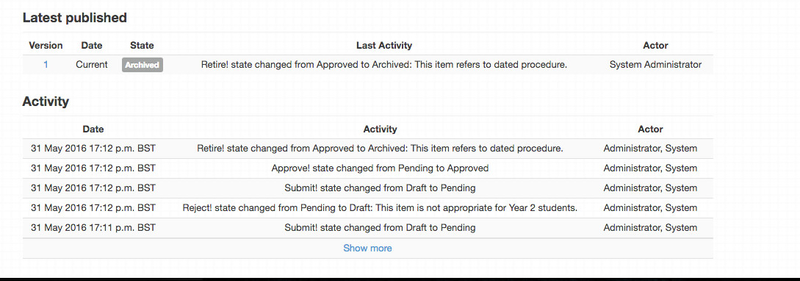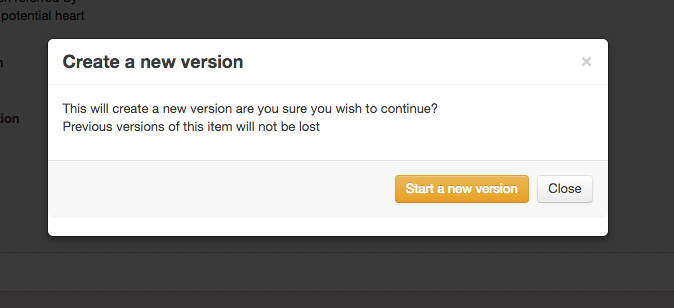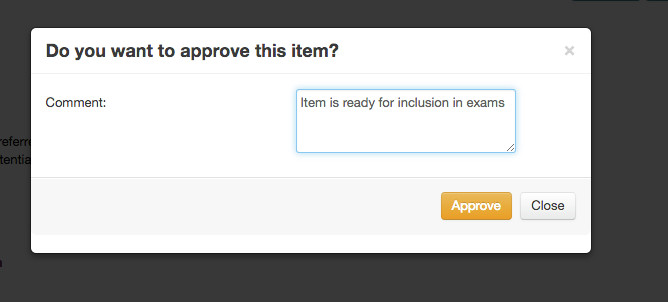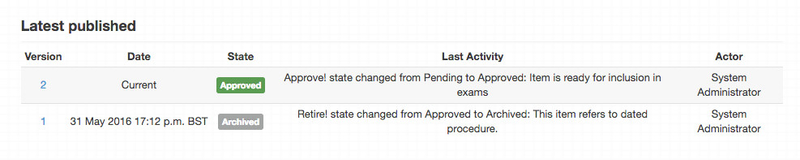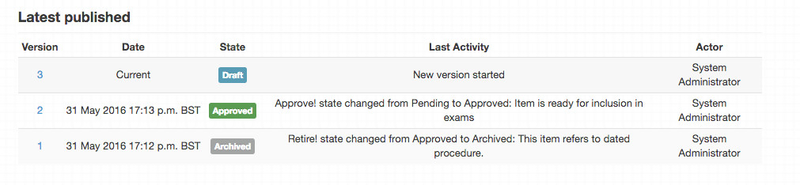...
Expand title Start by creating new item Expand title After you are creating a new item is created, you are presented with this screen. After a new item is created, you are presented with this screen. Note the Submit and Delete buttons. At this stage your item is in a 'Draft' state.
Expand title Submitting item for review Once you are happy with your item, click the submit button. After submitting an item you cannot delete it from Practique. Only draft items can be deleted.
Expand Expand Expand Expand Expand Expand Expand Expand Expand Expand Expand Expand
| Info | ||
|---|---|---|
| ||
...