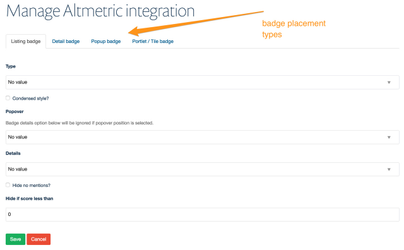Altmetric tracks a range of sources to capture and collate this activity, helping you to monitor and report on the attention surrounding the work you care about.
...
As Site Administrator go to "Site Setup" → "Haiku Altmetric" configlet listed in the "Add-ons Configuration" area of the site control panel.
Switch between configlet tabs to configure badge for different placements using the following configuration options:
- Type - select one of the available badge types which are usually badge, donut and bar in various sizes - NOTE: if no value for badge type is selected then no badges will be shown
- Condensed style - shows condensed version of the badge
- Popover - defines badge popover position (if any)
- Details - defines badge details position (if any) - NOTE: details are ignored if popover position above is selected
- Hide no mentions - if an item has no mentions the badge will show a score of 0
- Hide if score less then - badge won't appear on the page if item's score is less then value of this field
| Info |
|---|
Related articles
| Filter by label (Content by label) | ||||||||||||||||||
|---|---|---|---|---|---|---|---|---|---|---|---|---|---|---|---|---|---|---|
|
...