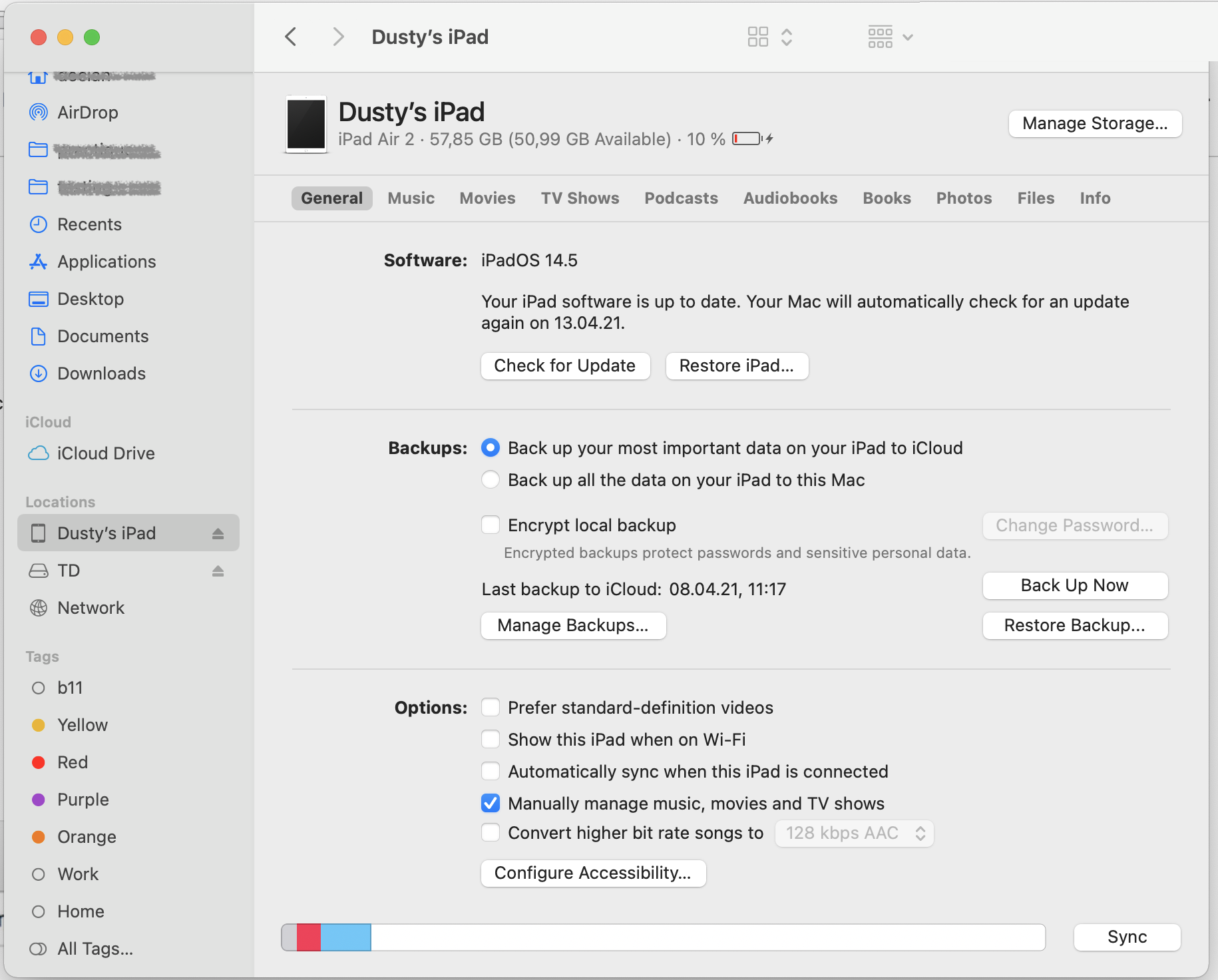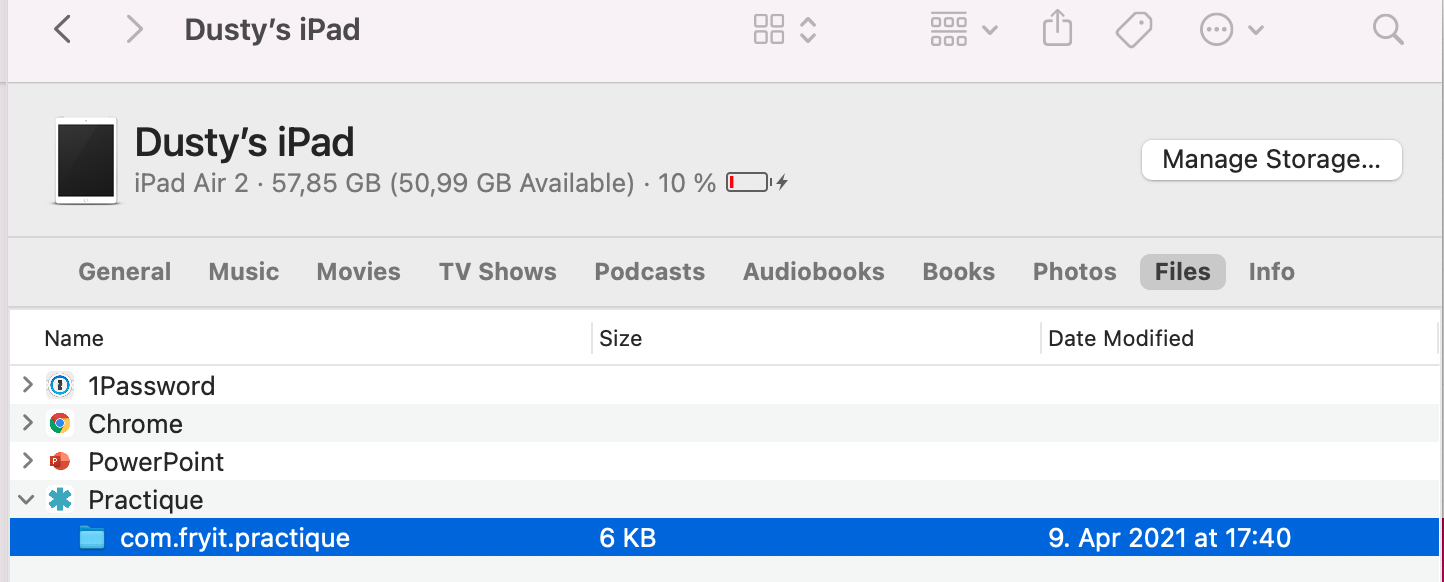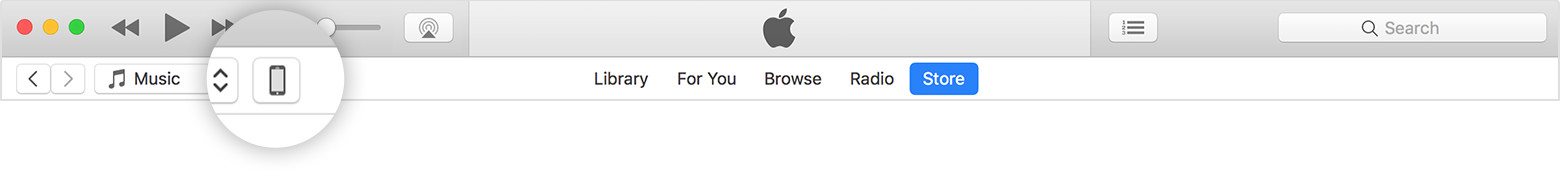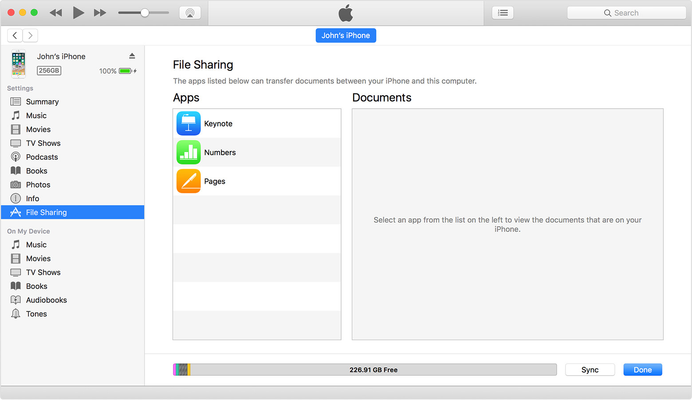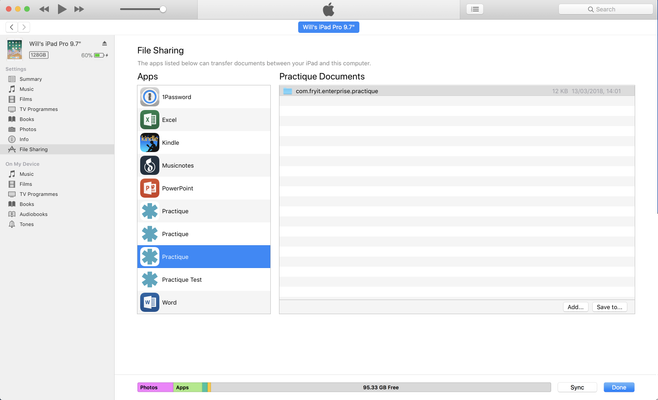...
- laptop running macOS Big Sur, or later
- cable to connect iPad to laptop
- (alternatively for older Mac OS versions) , iTunes installed on a Mac or PC - see here for download
Recover Files
- Plug in your iPad to the computer. You may need to trust the device.
- Your device should be make available in Finder
...
- Selecting it will show a menu as follows:
- Select Files to show a list of applications sharing files on your device
- Select Practique
- Select the package com.fryit.practique and drag it to your local file system
- Send the logs folder to the Practique team via the Service Desk.
Recover Files (Using iTunes)
- Open iTunes on your Mac or PC
- Plug in your iPad to the computer. You may need to trust the device.
- Click your device in iTunes. Get help here if you cant find it.
- In the left sidebar, click File Sharing.
- Select Practique to see the Practique Files.
- Select the folder that starts 'com.fryit.....'
- Click 'Save to'
- Save it to your local file system
- Send the logs folder to the Practique team via the Service Desk.
...