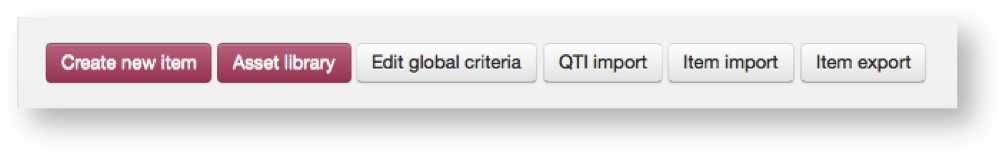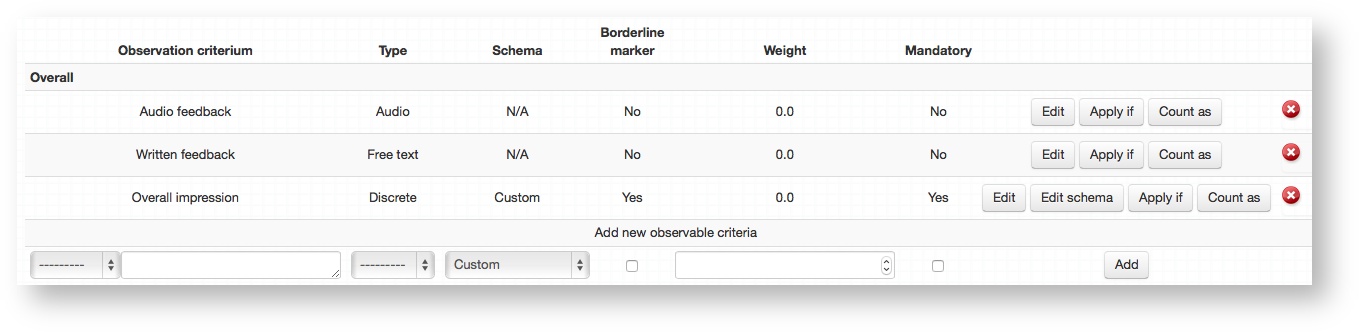Mark sheet criteria can be defined globally to allow you feature standard feedback options on every single OSCE Item. This saves you time and can be very useful when you have certain criteria that examiners need to feed back on for every station..
...
If you haven't already it is a good idea to setup mark sheet sections and mark schemes before defining your global criteria
Access the global criteria from the dashboard, clicking Modify an existing item → Edit global criteria.
- To add a new criteria (from left to right):
- Select a Section to attach the new criteria to from the first drop down box. This will display everything previously defined in the mark sheet sections.
- Type in a name for the criteria in the text box provided.
- Select the Type
- Select the Scheme from the drop down. This will display everything previously defined in the mark schemes section.
- Make a selection in the checkbox for whether to define this criteria as a Borderline marker or not.
- Borderline marker is the only criteria on the mark sheet Practique use for Borderline group & Borderline regression standard setting methods
- You can must define only one criteria as Borderline marker
- Criteria should have weight 0.0
- Assign a weight value
- Define whether this should be mandatory or not, if ticked then examiners must provide a response in order to be able to submit their mark sheet.
- Click Add
Anchor countas countas - (Optional) Click Apply if to link a specific criteria to one or more blueprint categories. This will cause that criteria to only display on the mark sheets for Items that have those specific blueprint categories applied to them.
...
- (Optional) Click Count as to map individual feedback responses to a Blueprint dimension. This may be useful to track exactly which feedback relates to a certain curriculum area, for example.
Anchor definition definition
...
Discrete
A list of values from which the examiner can select one option. Represented as row / column of buttons.
Boolean
A simple yes/no selector.
Free Text
Provides a text box for the examiner to type into.
Audio
Provides a button on the mark sheet for examiners to capture audio, for example if they wish to provide spoken feedback. This can only be heard by administrators of Practique.
SAQ
Question with longer text input answer. Only valid for Written exams.
VSAQ
Question with text input answer. Used for answers with length of words. This type can be automatically marked. Only valid for Written exams.
SBA
...
Related articles
| Filter by label (Content by label) | ||||||||||||||||||
|---|---|---|---|---|---|---|---|---|---|---|---|---|---|---|---|---|---|---|
|
...