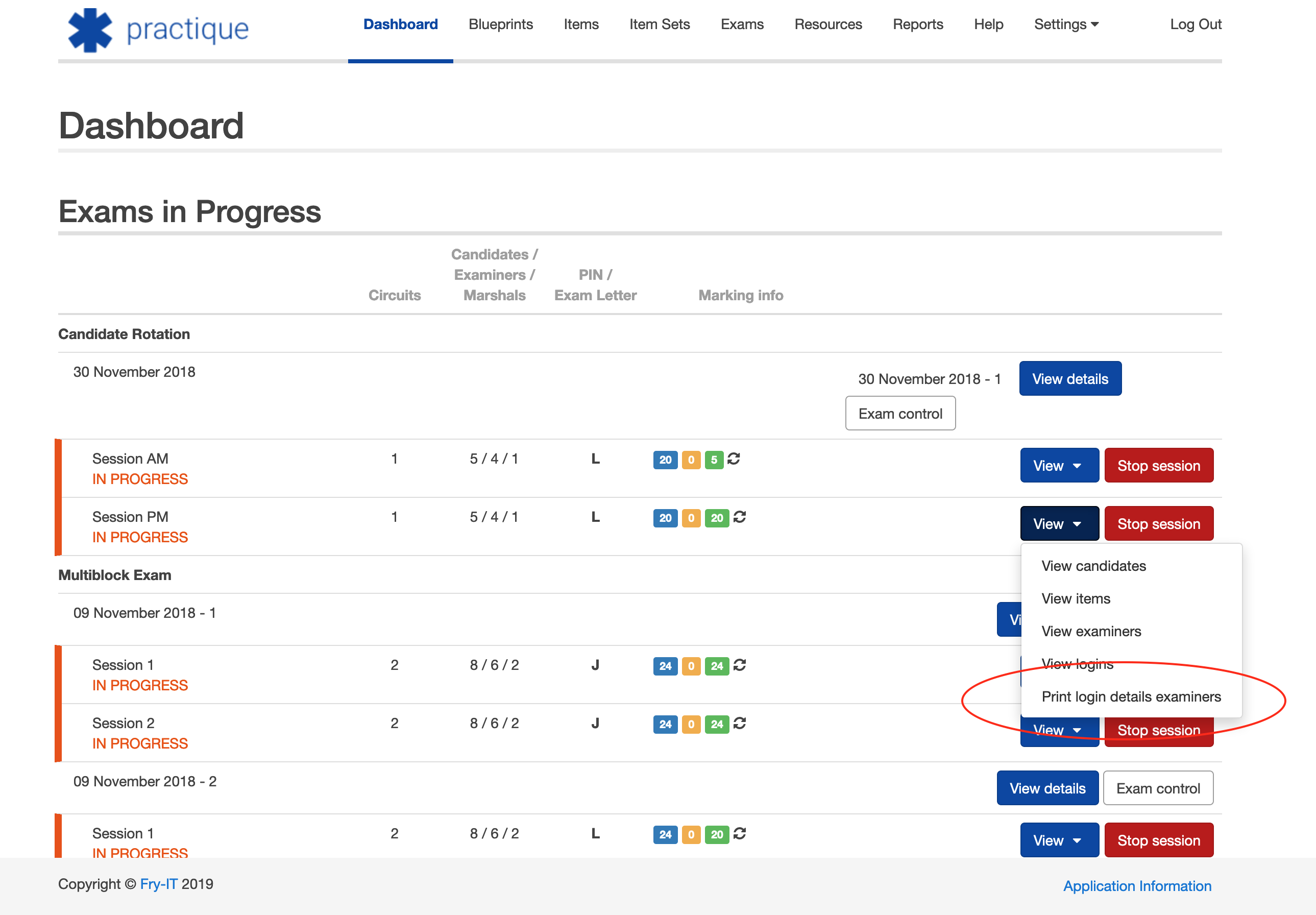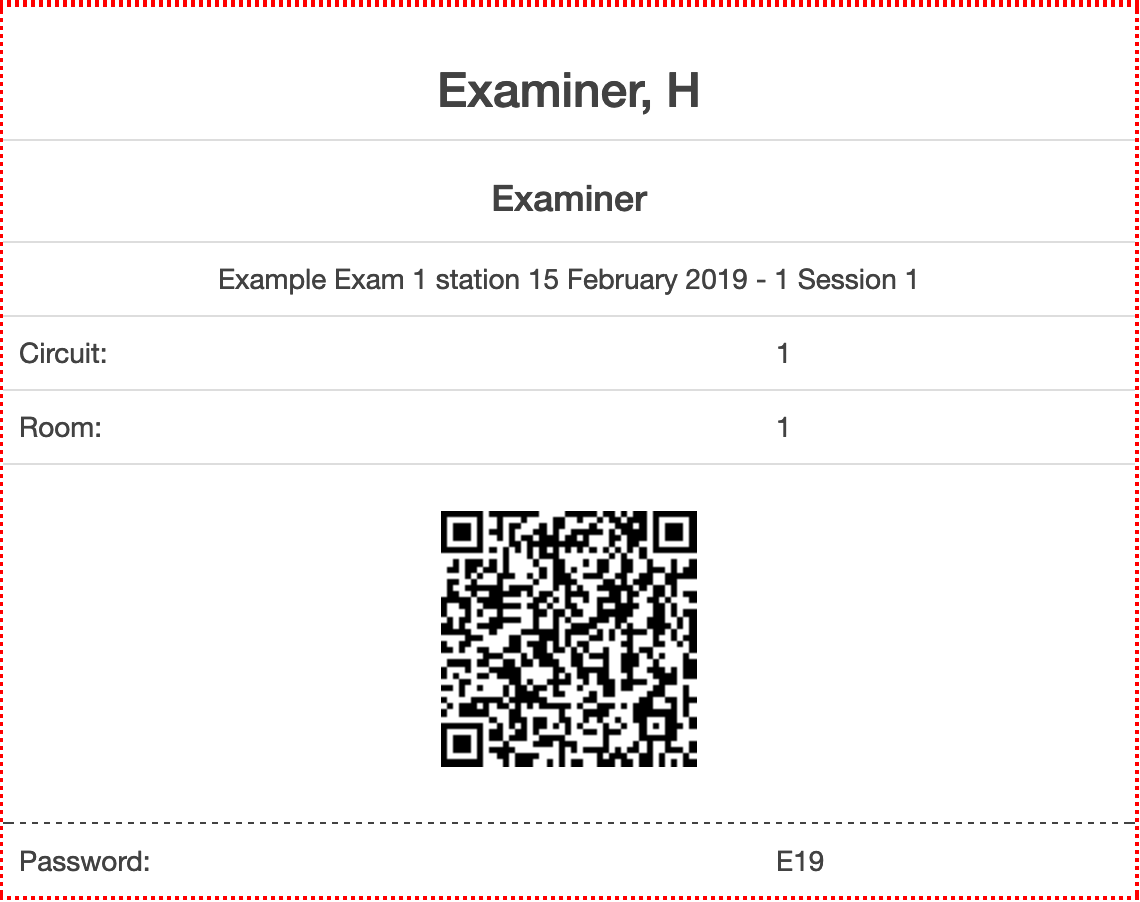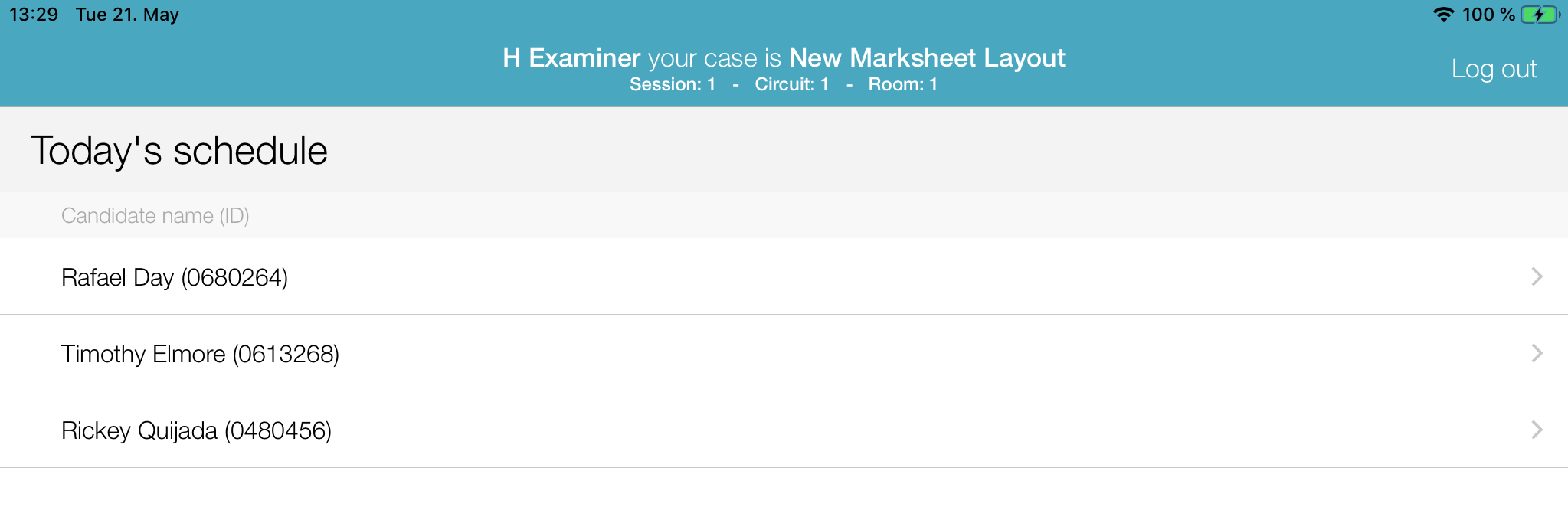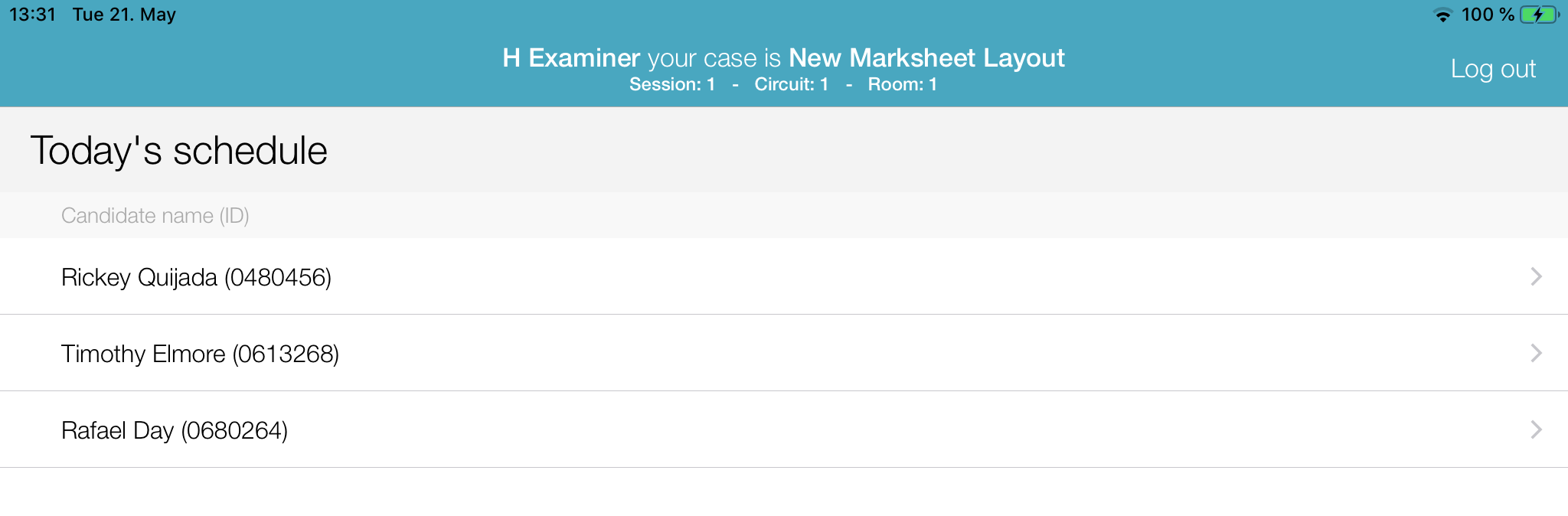...
- The camera view in the top-left corner can be switched between forward and rear facing cameras (touch the image to change) depending on which side you want to hold towards the QR code
- Without having to select it, the exam block will be sync'd before the user is automatically logged in
- The codes are available to the exam administrators, in printable badge format, after they set up the exam.
- Codes can be printed to give to examiners, or used from the screen
- Where candidate iPads are used there will also be an option to "Print login details candidates"
- If the exam is reset the codes will be regenerated, so any existing printed codes are then invalid
- When using QRCodes you may get the error / warning pop-ups like this
...
Order by surname
Order by ID
Fixes
PSD-2447/2265/2283/2296/2515/2581/
...
2631: "unable to update list of published exams from practique server" related issues
When an exam was reset on the backend the data in the app could go out of sync with the server. This was due to messages related to resource sharing, "Examiner only" or "Share with Candidate", which could not be saved correctly after the exam reset. This has now been corrected.
PSD-2661: Resources not displaying properly on iPad
If an item resource was not on-screen when the page was first displayed, then its thumbnail would not automatically appear after the page was scrolled to show the resource. This has now been corrected.
...