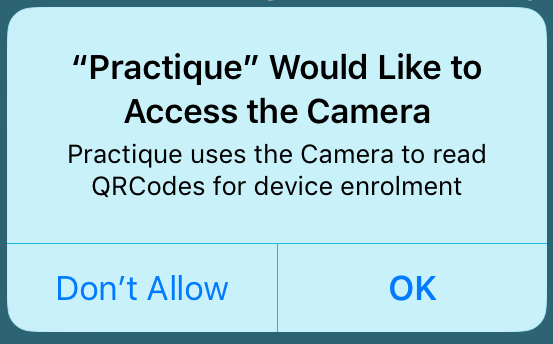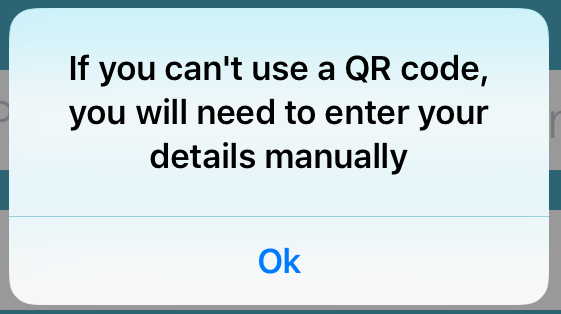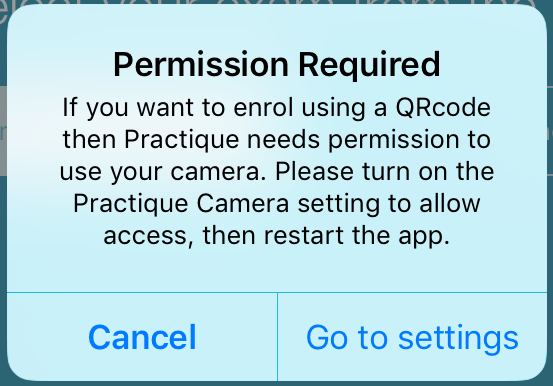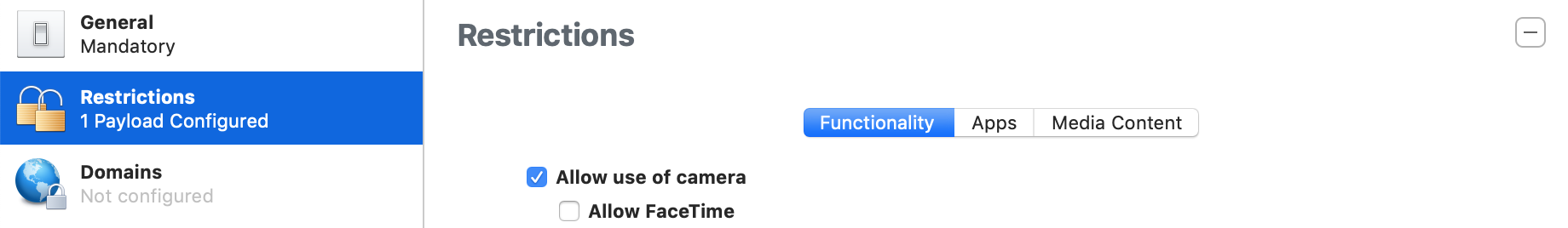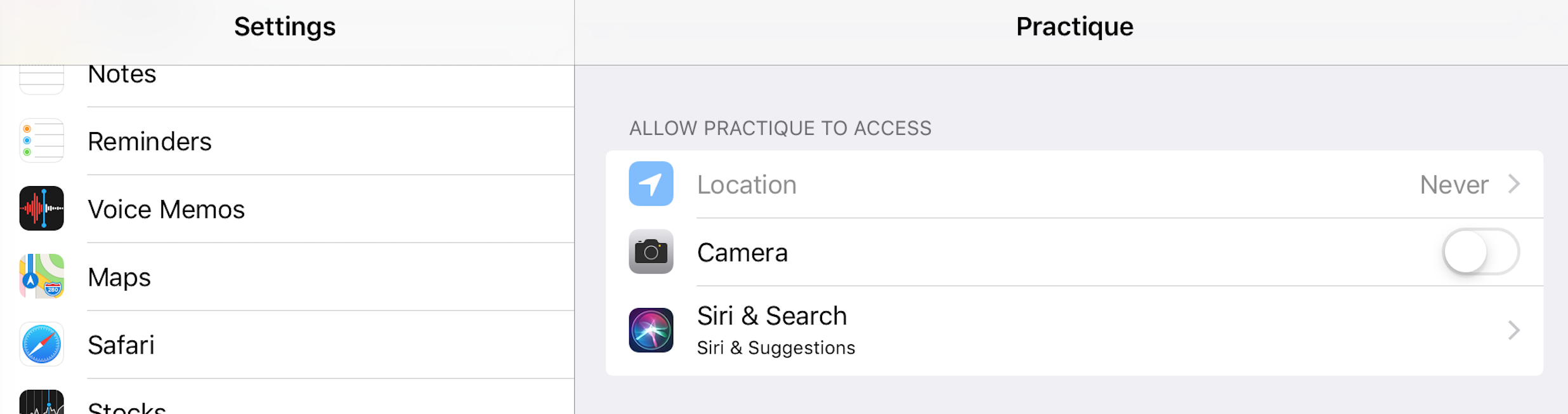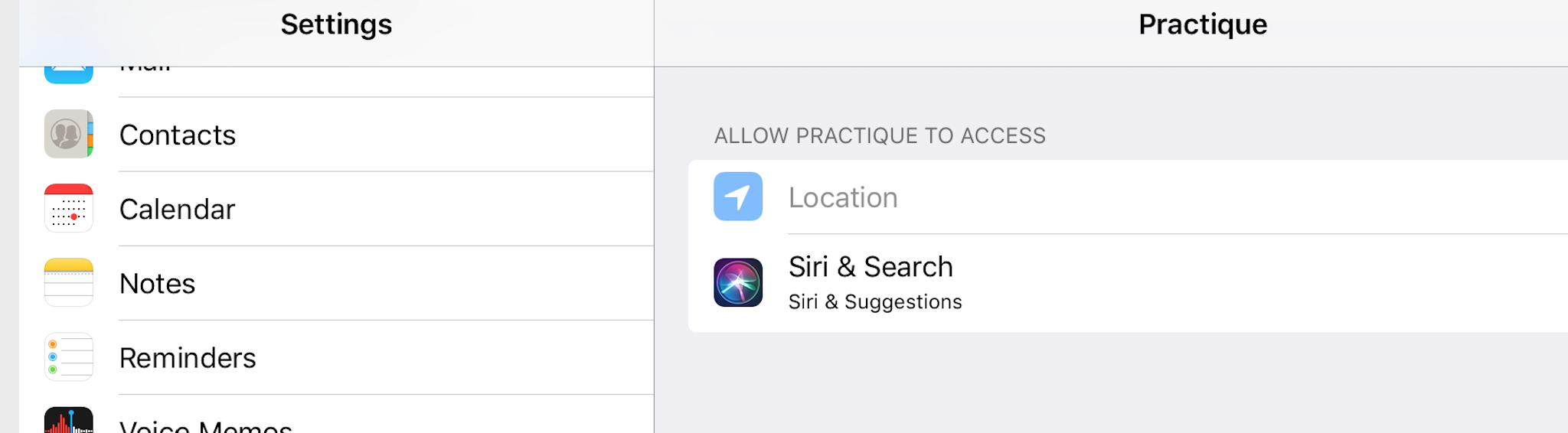...
| Info | ||
|---|---|---|
| ||
If your server is not configured to use QRCodes and you are manually enrolling the app you will be asked to allow the camera to be usedthis information note can be ignored. If you want to use QRCodes then you need to give permission for the camera to be used. If you don't give this permission you can continue to use the app by entering details manually,
but you will be reminded that permission is required any time you start the app and from the "Go to settings" button you can grant the permission
Where the app is being enrolled set up using an MDM, or Apple Configurator 2, permission should be set must be give to the device to allow for camera usage. Your IT department will need to configure your MDM appropriately. For Configurator <<TODO add images>>MDM: settings will be specific to the system used. Configurator 2: camera usage is controlled via a Profile Restriction Where the server is set to use QRCodes, but the device is not set up to allow camera usage, then the device setting will not be available from "Go to settings" for you to give the permission when you start the app. with camera usage allowed ... without camera usage allowed ...
|
Simplifying iPad Login (QRCode implementation)
...