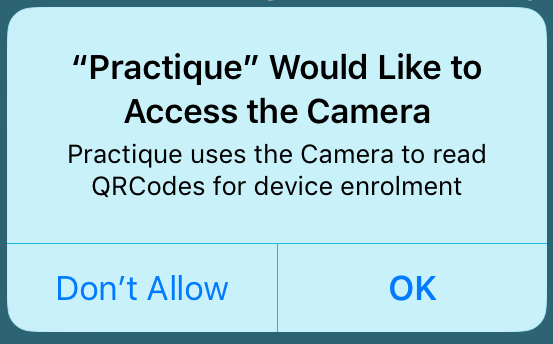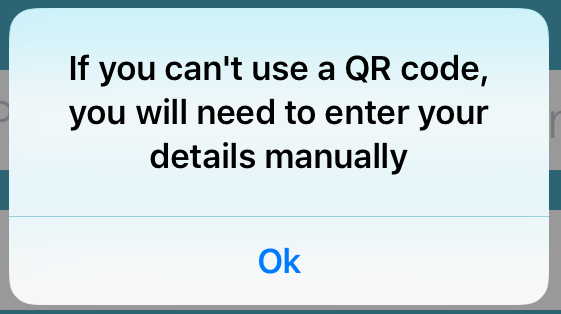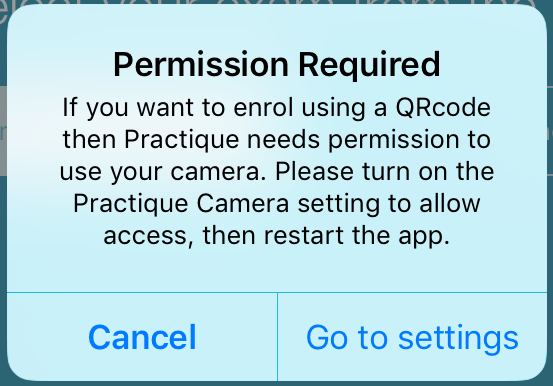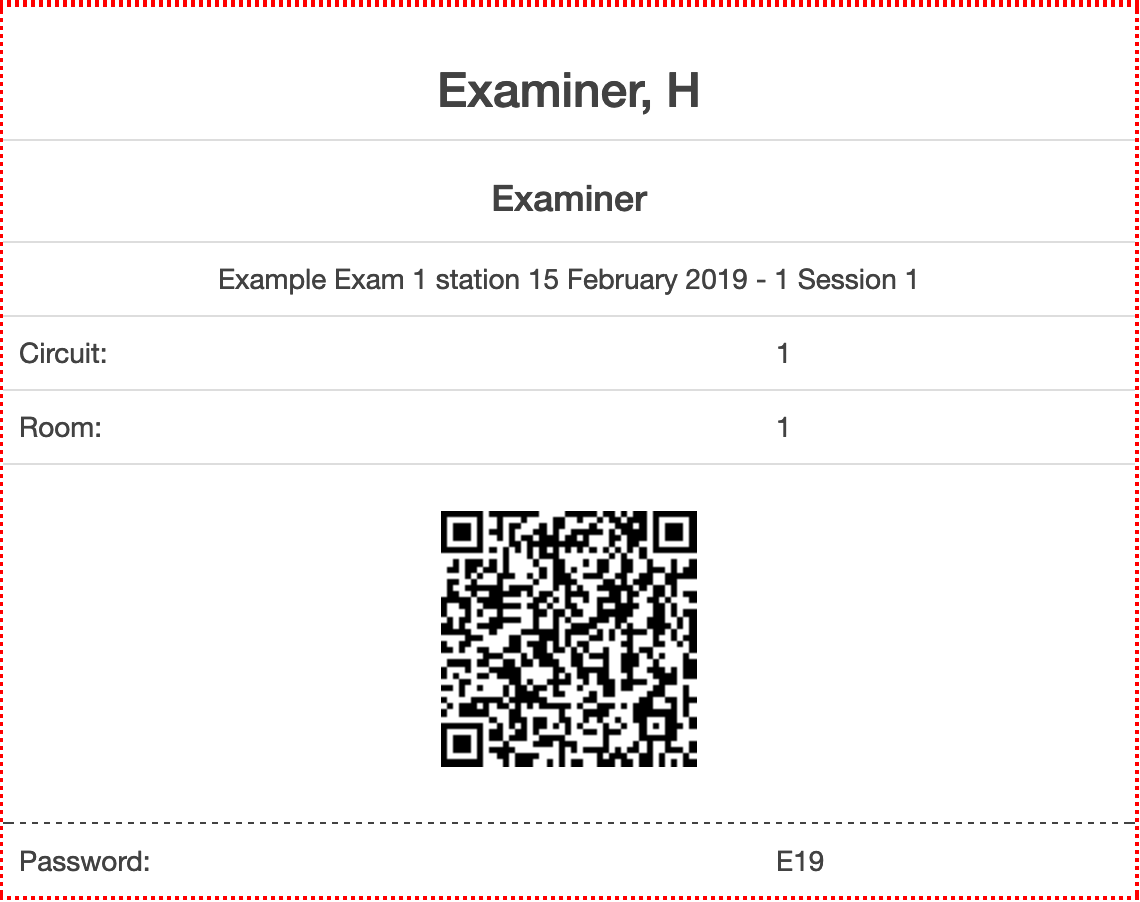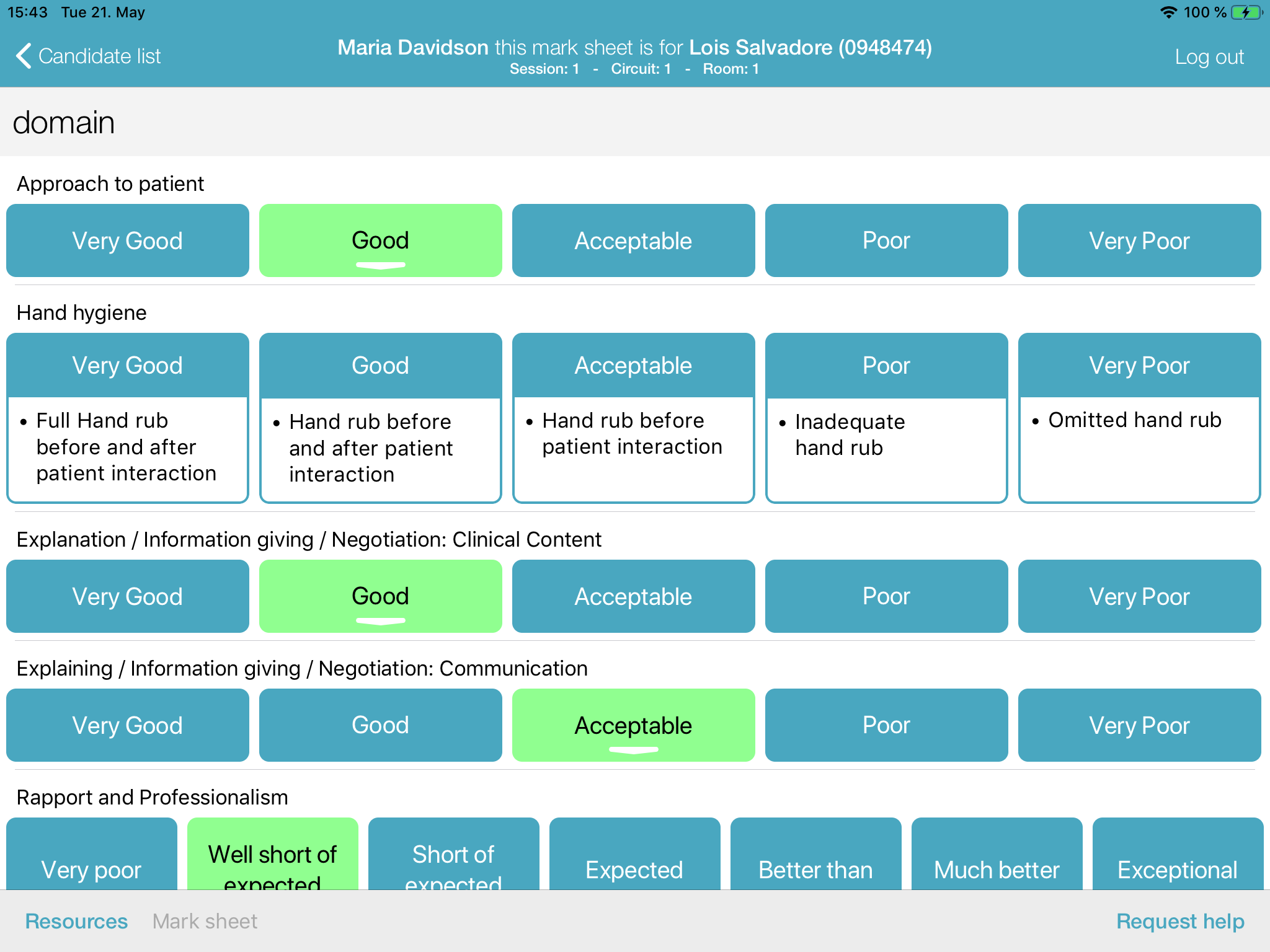...
| Info | ||
|---|---|---|
| ||
When If your server is configured to use QRCodes and you are manually enrolling the app you will be asked to allow the camera to be used. If you want to use QRCodes then you need to give permission. If you don't give this permission you can continue to use the app by entering details manually, but you will be reminded that permission is required any time you start the app Where the app is being enrolled using an MDM or Configurator permission should be set to allow for camera usage. Your IT department will need to configure your MDM appropriately. For Configurator <<TODO add images>> |
Simplifying iPad Login (QRCode implementation)
...
- The camera view in the top-left corner can be switched between forward and rear facing cameras (touch the image to change) depending on which side you want to hold towards the QR code
- Without having to select it, the exam block will be sync'd before the user is automatically logged in
- The codes are available to the exam administrators, in printable badge format, after they set up the exam
- Codes can be printed to give to examiners, or used from the screen
- If the exam is reset the codes will be regenerated, so any existing printed codes are then invalid
- When using QRCodes you many may get the following pop-up
The session has not yet started
...
The session has completed
<<add image>>
New Marksheet Layout
...
improvements
- The marksheet can now be shown full-screen. This is configurable per domain (per site).
- Observation criteria with discrete answers can now have a description (in HTML) as well as the title.
...
- To view an answer's description again, select the answer and it will be unhiddenrevealed.
- When there are too many buttons for them to be laid out clearly in a row they wrap around to the next row.
...
App can now be configured to ignore the standard Practique rotations, the examiner's candidate list will be order alphabetically and not by rounds/rooms. The sort order is configuraableconfigurable, either candidate's first name, surname or ID
...