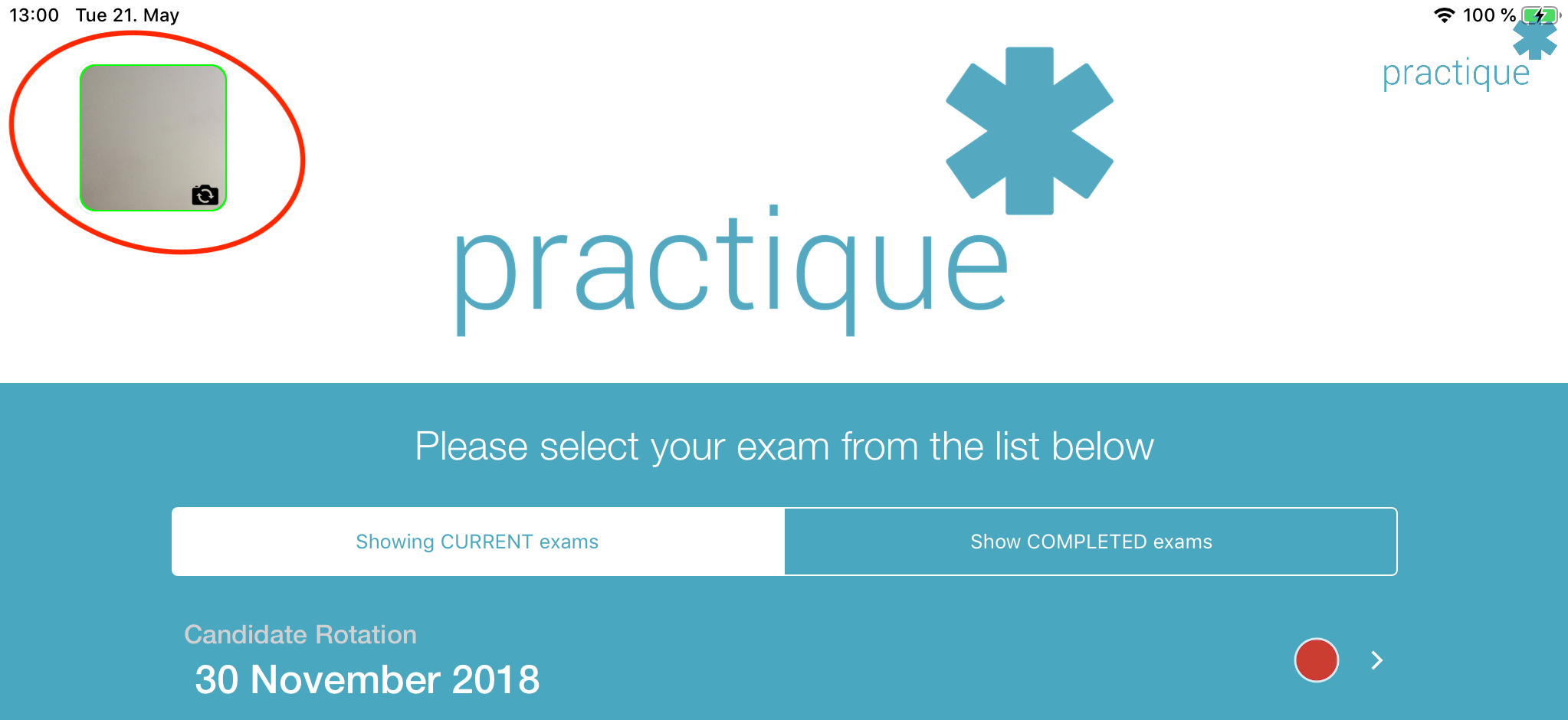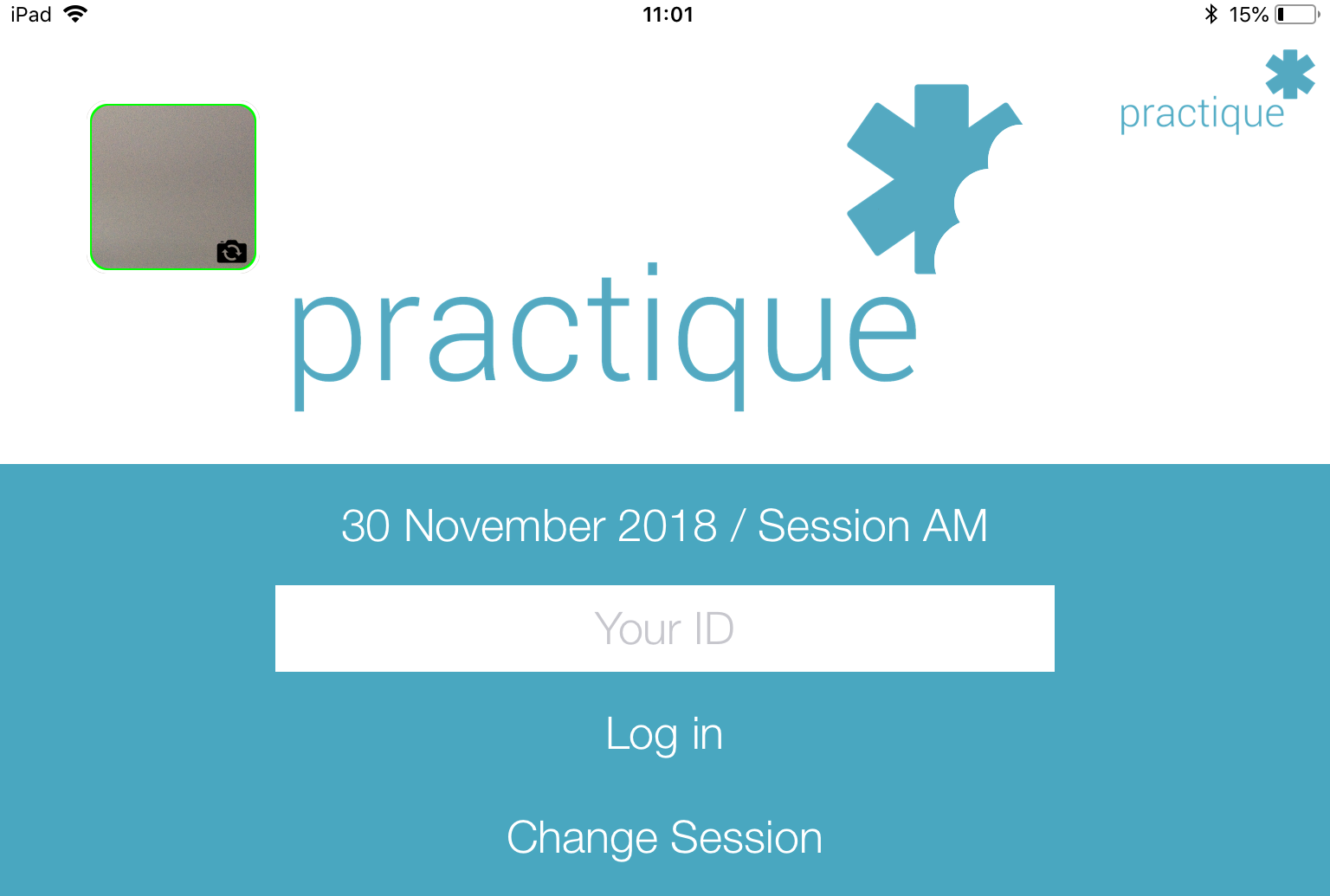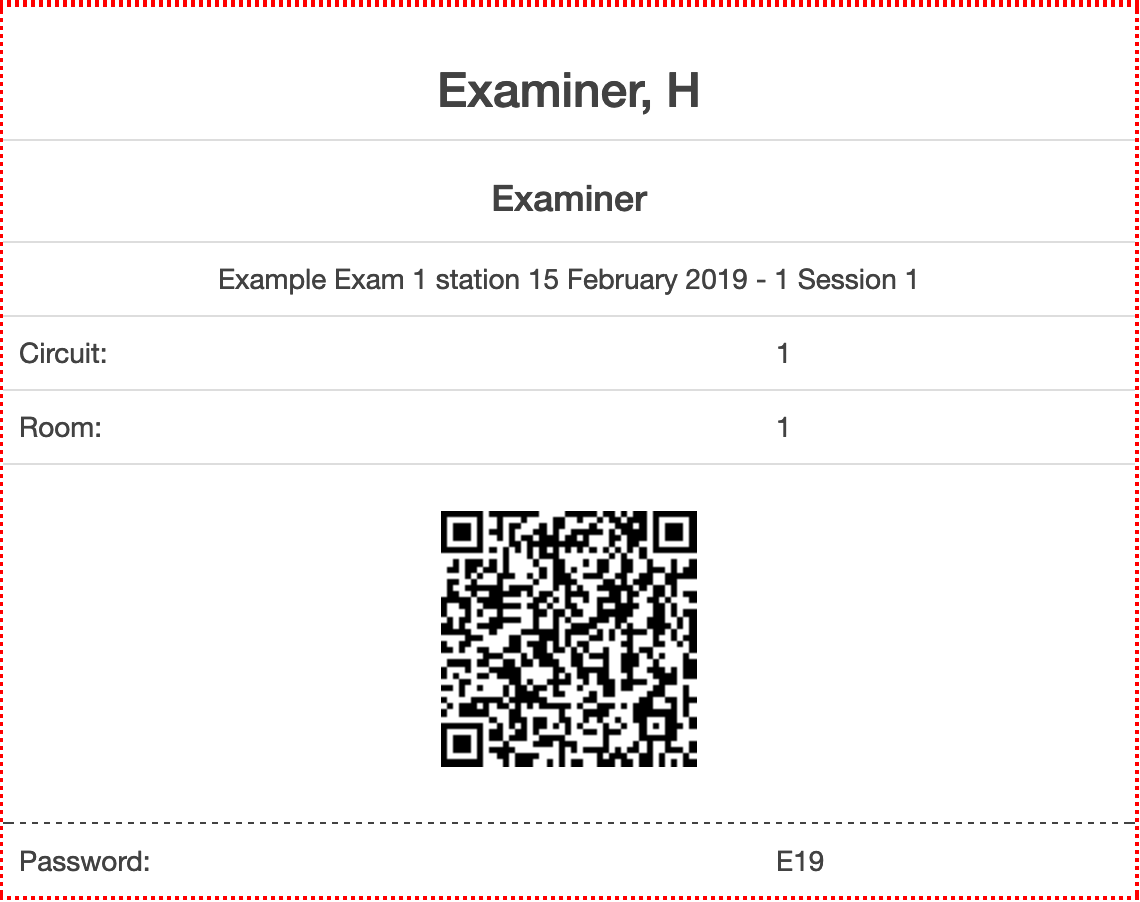...
- Instead of typing in the examiner ID / exam letter, users can now directly log in using QRCodes, simply scan the code using the camera on the iPad.
- The camera is available on the exam list screen (as shown below) and the login screen for a specific session.
- The camera view in the top-left corner can be switched between forward and rear facing cameras (touch the image to change) depending on which side you want to hold towards the QR code.
- If necessary the exam block will be sync'd before logging the user in.
- The codes are available to the exam administrators, in printable badge format, after they set up the exam.
...
New Marksheet Layout improvments
...