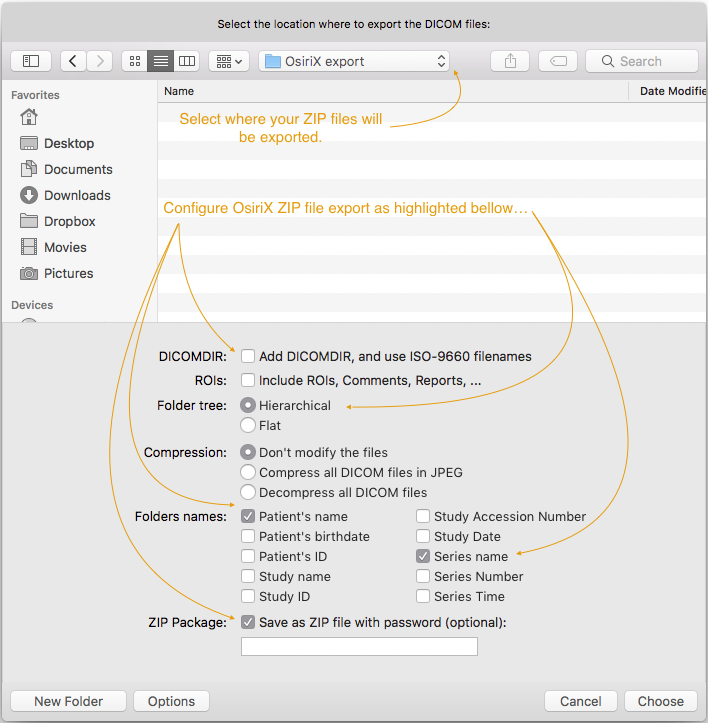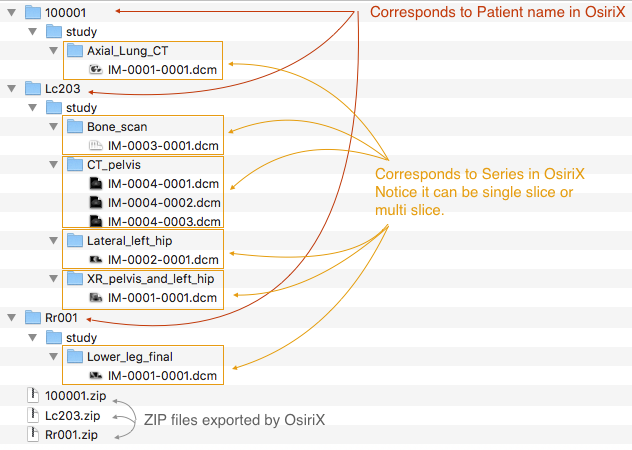...
Exporting DICOM images from OsiriX
Practique supports import of ZIP files exported from OsiriX, provided that users use export settings detailed in this section. Because there are many versions of OsiriX software which may have different export capabilities, following information is only applicable to OsiriX 8.x.
Let's consider following database in OsiriX containing 3 patients with different DICOM imaginary for each of the patient. We want to achieve easy export & import with such data. Example database →
In order to export each of the patients user selects patient and use Export feature of the OsiriX. User is presented with the screen similar to one on the next screenshot where it is possible to change settings of the export for that particular patient.
User needs to use the same settings as shown bellow in order to successfully export DICOM images into format which Practique can import.
Once user finishes settings & exports information from OsiriX they will have ZIP files (in our case 3) present in the chosen destination.
Filenames of the ZIP files will be the same as Patient name in OsiriX as shown in the bottom part of the screenshot →
When ZIP Files are extracted (as we did with each of them in the screenshot) it is apparent what structure OsiriX export achieved for various types of cases.
Notice that the structure of the ZIP files depends if OsiriX "Patient" had more DICOM associated and how many slices those DICOM images had.